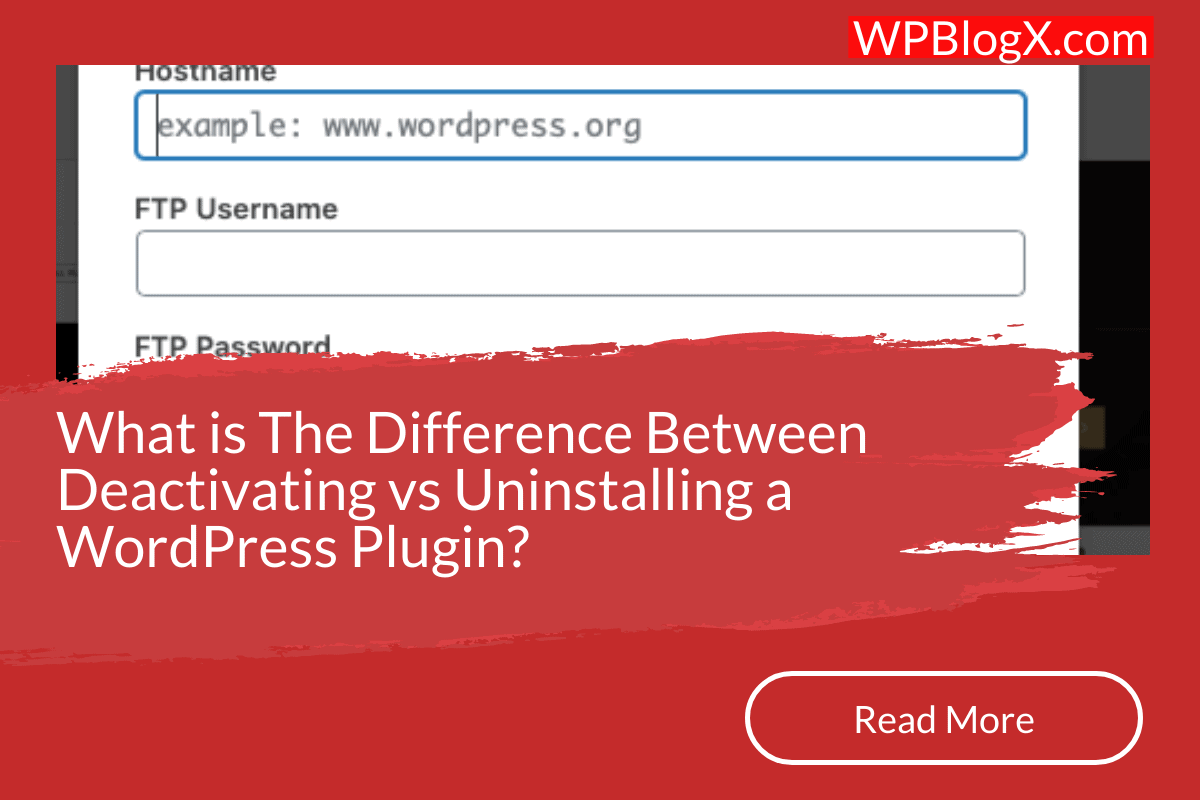Hi guys, this article will give you a basic difference between disabling and uninstalling WordPress plugins. Many of you will be confused in this area because both of them look similar in their meaning or process. So, here is the right place to find the right solution for deactivating and installing a plugin.
WordPress has many plugins in its repository that can be easily installed and removed from your website. For example, plugins are like an app on your phone that gives you control over your website. The author of a plugin will keep the plugin secure and updated regularly.
But keeping some unwanted or unused plugins can harm your website in many ways. Below are the ways in which plugins can harm you.
It takes a long time to backup or restores your website. As the plugins will occupy more storage space than usual.
Some plugins act as a gateway for hackers who can easily access your website.
Also, the website loads slowly and visitors may get frustrated because the unused plugins occupy a lot of space in the database.
So, these are the main reasons why I recommend you uninstall or disable the plugins in your WordPress.
Now it’s time to realise the difference between deactivating and uninstalling a WordPress plugin. Both procedures make a difference in your website, and they should be done based on the decision made in a particular situation. Let us see.
Deactivating Your plugin
First, we can take care of deactivating your plugin. Deactivation is mainly used for two processes. These are,
- To temporarily disable the plugin from your website. That is, the plugin’s settings will not be removed.
- To fix issues that occur in your WordPress.
The biggest disadvantage of deactivation is that it opens a way for hackers or intruders to get into your website through inactive plugins. It also takes up a lot of database space, which can lead to a slow start for visitors. So, you should consider disabling a plugin depending on its usage and need. Active plugins have a blue highlighted background and a deactivation link below the plugin name.
Let us see the demonstration of deactivating a plugin.
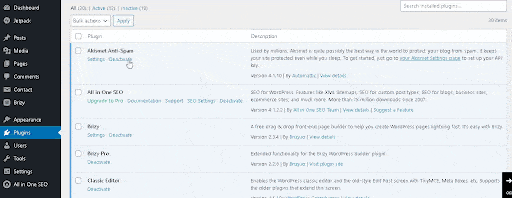
Uninstalling your plugin
Uninstalling a plugin looks very simple and can be done with one click. The plugin cannot be uninstalled until the plugin is disabled. Uninstallation is recommended for the plugins that are no longer used on your website. As mentioned earlier, the disabled plugins can harm your website and take up a lot of disc space. Uninstalling a plugin will remove the junk files from the database. The deactivated plugin has a “Delete” button under the plugin name.
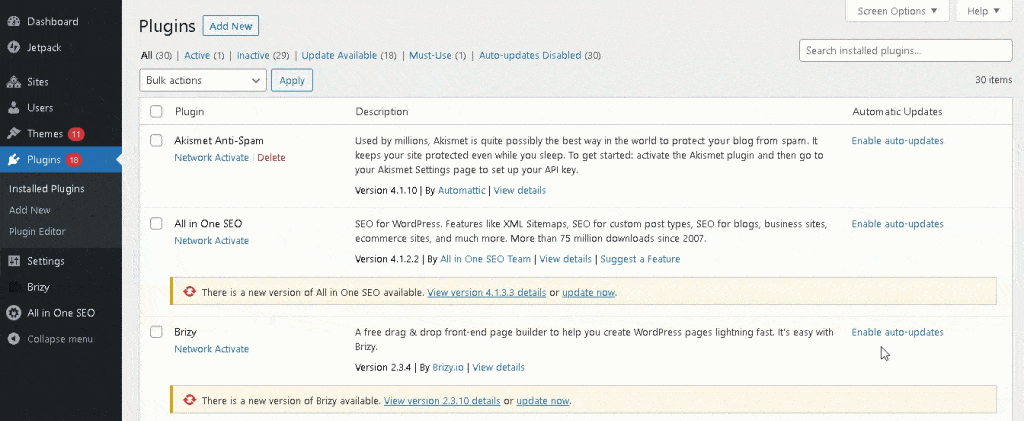
Summary
WordPress offers both uninstall and disable features. You should decide for yourself whether to disable or uninstall, based on your needs. I suggest that you uninstall the plugins that are no longer used, otherwise leave them inactive.
Hope you like our post Difference between disabling vs uninstalling WordPress plugins. You can follow us on Facebook and Twitter to get the latest updates.
Prabhu Ganesan provides his web development and WordPress services independently. He is the founder of WPBlogX. He is very much involved in WordPress as it becomes second nature for him. You can get in touch with him by visiting his website – WPBlogX.com and you can also find him on Twitter @gprabhucbe.