Did you know that 65% of eCommerce revenues come from repeat purchases from existing customers?
In today’s eCommerce landscape, the competition is incredibly fierce. To survive in this competitive marketplace, you need to build relationships and trust with your customers and make sure they come back to your store for more purchases.
Your job is only half done after the customer hits the checkout button. To earn the satisfaction, trust, and loyalty of your customers, you need to ensure you have an effective and efficient order fulfillment process in place.
Two major players in the order fulfillment process are an invoice and packing slip. You must create and send these documents to your customers after they complete their purchase.
After placing an order, most customers expect an order confirmation email with an invoice and a packing slip on the shipped package. The efficiency in delivering these documents to your customers directly affects their shopping experience with your brand.
These documents are also significantly important for your store’s inventory management and record keeping. In this article, we will discuss what WooCommerce PDF invoices & packing slips are and walk you through how to create these documents on WooCommerce.
Let’s get started.
What are WooCommerce PDF invoices & packing slips?
Invoices or WooCommerce PDF invoices are documents that include a customer’s purchase details. It’s a summary of what the customer has bought.
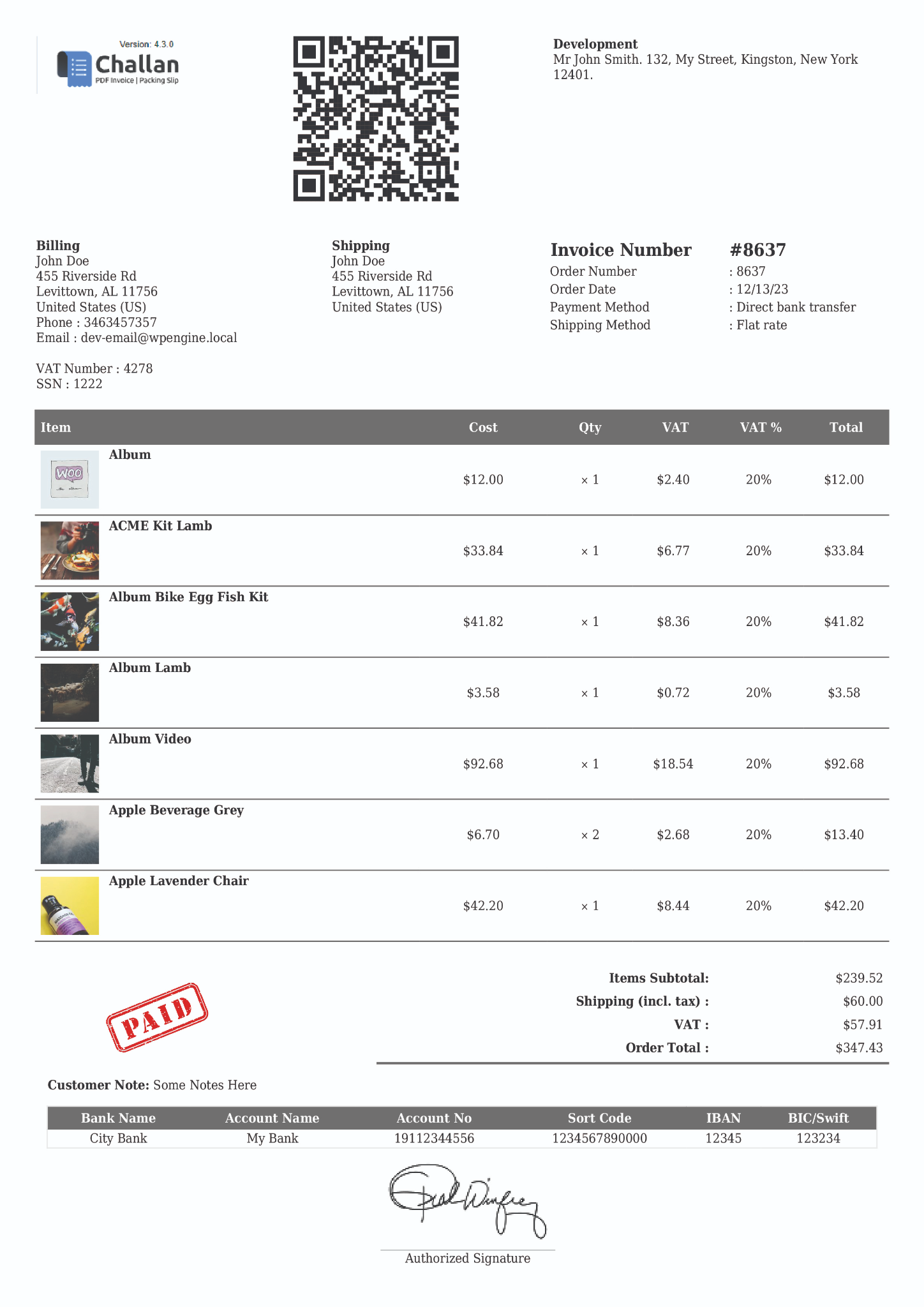
It contains the list of products bought, their individual prices, billing, and shipping address, tax and discount amount, and total cost. An invoice serves as a record of a transaction between you and your customer.
For online purchases, customers receive invoices as PDF files attached to the order confirmation email. From the PDF document, they can review their purchases, keep track of expenses, and use them for record-keeping and accounting purposes.
Packing slips, on the other hand, go inside the shipment box and contain the list of products included in the box. Packing slips help your inventory team pack the right things and send them to your customers accurately.
And customers can also check from the packing slip if everything they ordered has arrived in the box. Both PDF invoices & packing slips for WooCommerce ensure your customers have a seamless buying experience on your website.
How to generate PDF invoices and packing slips for WooCommerce?
Despite having a significant number of features, WooCommerce unfortunately doesn’t have options for creating WooCommerce pdf invoices & packing slips documentation. However, WooCommerce is a champion for its flexibility and the number of plugins it supports to bridge the gaps it has.
There are a number of plugins available in the market to create invoices and packing slips. The best WooCommerce pdf invoices & packing slips plugin we found is Challan.
As soon you install this WooCommerce pdf invoice & packing slip generator plugin, it starts generating invoices for all orders. It also attaches the PDF invoice to the order confirmation email automatically.
Challan also allows one-click downloads for WooCommerce PDF invoices & packing slips. Additionally, the plugin lets you bulk download these documents for record keeping.
Moreover, you can allow your customers to download the documents from their account on your storefront as well.
What sets Challan apart from other plugins is its extensive customization features. You can customize and personalize your invoices and packing slips as per your brand’s requirements and theme.
Challan comes with a set of pre-made templates you can set for the documents. You can also set your own custom background. Additionally, the plugin allows you to use CSS to tweak almost every part of the invoice template.
To make your WooCommerce PDF invoices & packing slips professional and match your brand pallet, Challan lets you upload your brand elements like your logo, slogan, custom footer notes, and even an authorized signature into the invoice template.
The plugin has both free and paid versions. What sets it apart is that, unlike other plugins that only add a few features to their pro version, Challan transforms the entire experience. It comes with a bundle of additional menus and tools, changing the game entirely.
Creating WooCommerce PDF invoices & packing slips with a plugin
You can find and install the plugin from the WordPress repository.
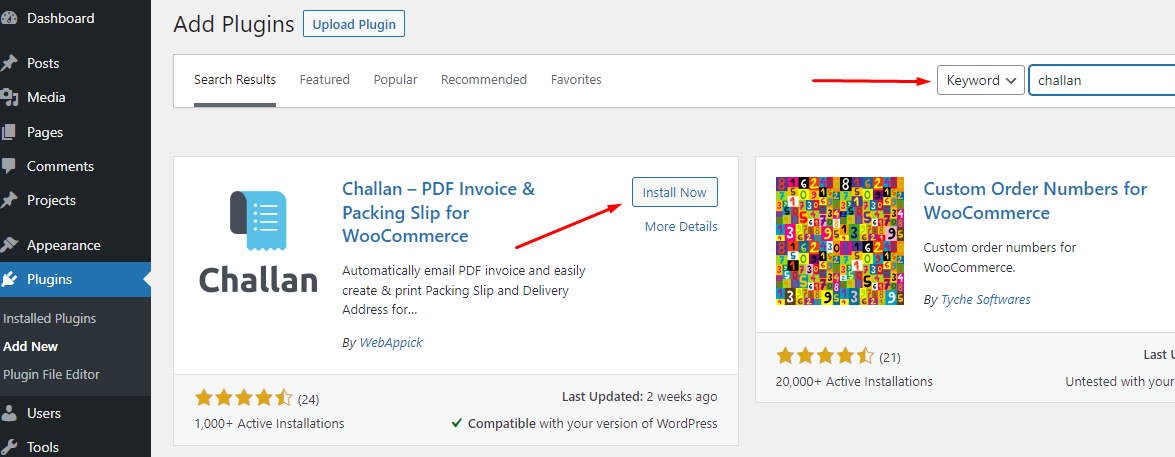
As we have already mentioned, Challan starts generating invoices and attaches them to the order confirmation email or any transaction email you assign as soon as you activate it. Besides that, it creates a separate panel on order pages for manual downloads.
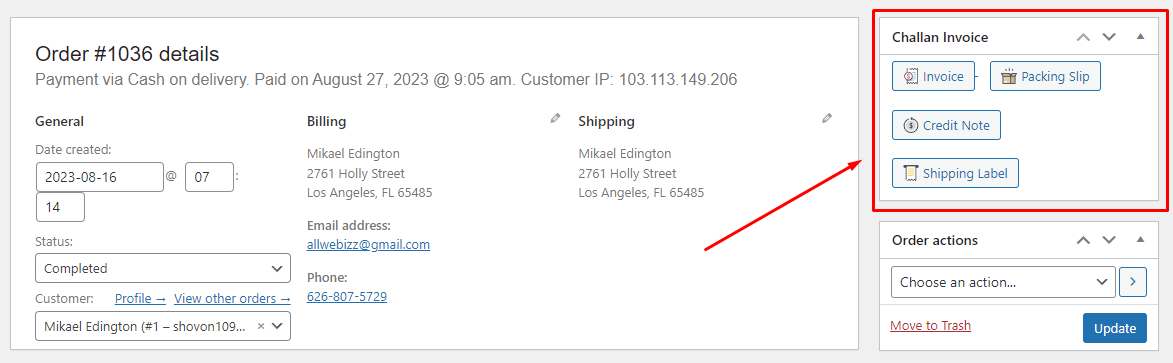
From these buttons, you can download packing slips, invoices, shipping labels, and credit notes for individual orders. Here’s how the document will look without any customizations.
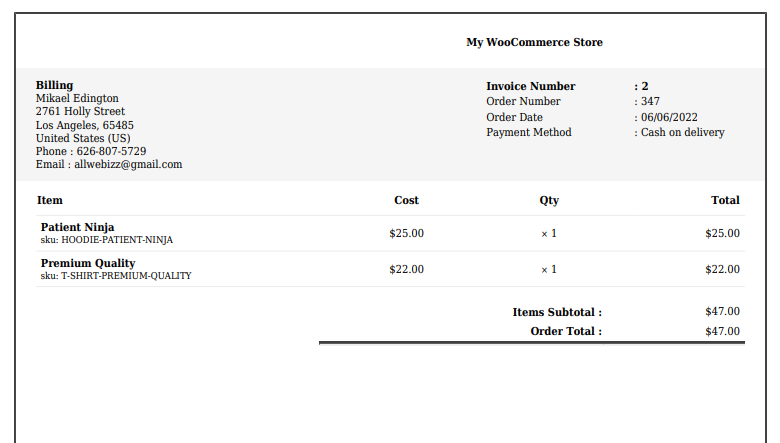
Let’s check out the WooCommerce pdf invoices & packing slips customizer settings of the plugin. Go to Challan >> Settings>>Seller & Buyer. The first thing we will do is add brand elements.
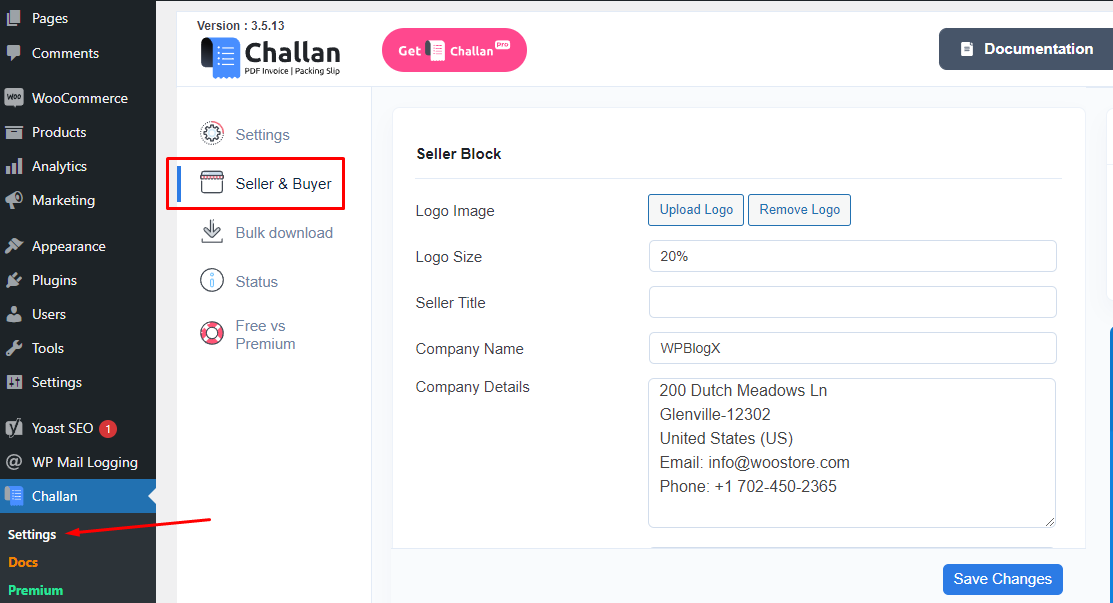
You can add your brand logo, name, and address here. Along with that, you can set footer notes to your documents.
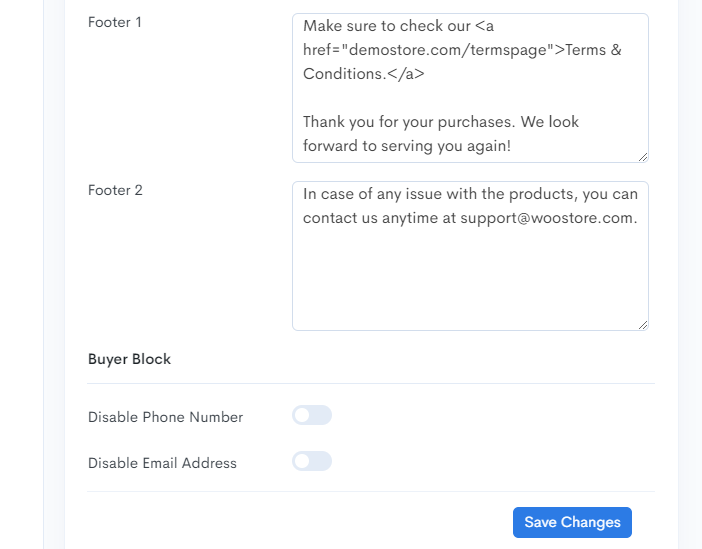
Now, jump to the Settings tab. From here, you can customize your WooCommerce PDF invoices & packing slips. Let’s explore the settings.
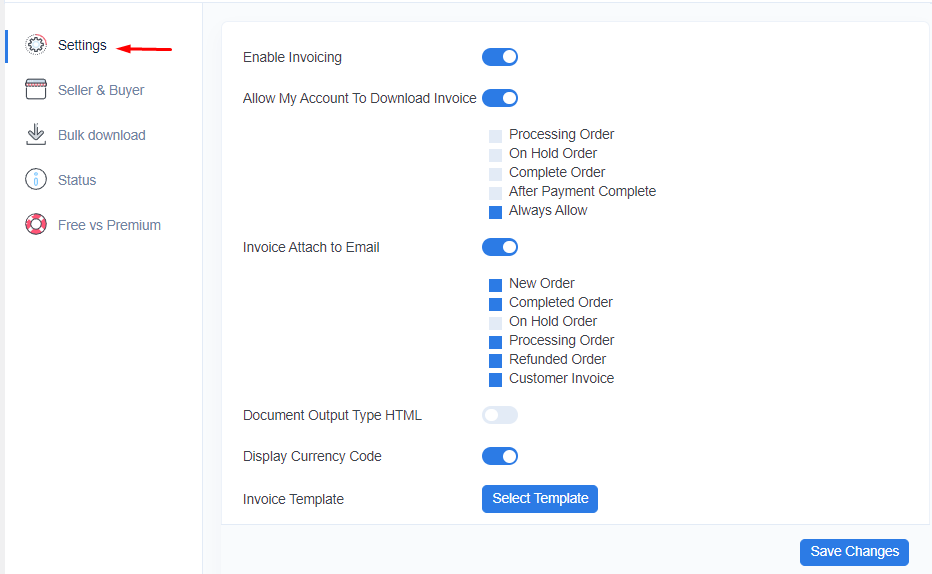
You can set which emails will attach the PDF invoices automatically and allow your customers to download the documents from their account page. We will enable the currency code and select an invoice template.
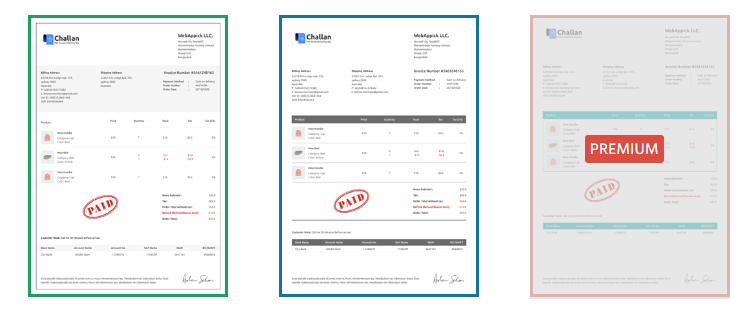
The free version offers two templates. From order settings and product settings, you can add prefix suffixes on the invoice number, display payment methods on the documents, and enable the display of tax and order notes.
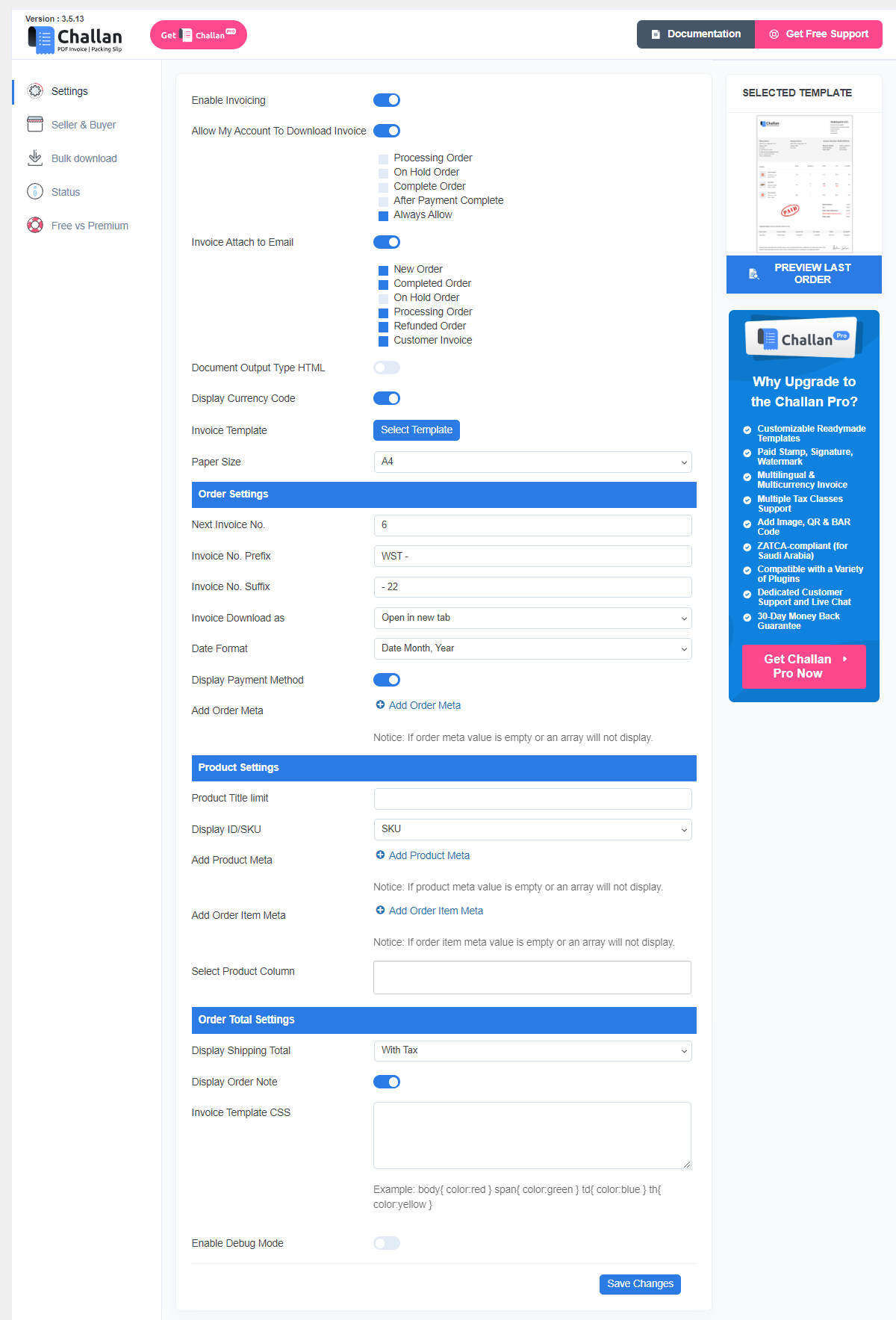
WooCommerce pdf invoices & packing slips add custom field
We will quickly review how to add custom fields using the plugin. Let’s say you want to add some extra information to your documents.
For example, you want to include the customer’s IP address. Click on Add Order Meta, name your field, and select the appropriate option. Finally, select where in the document this field will show up.
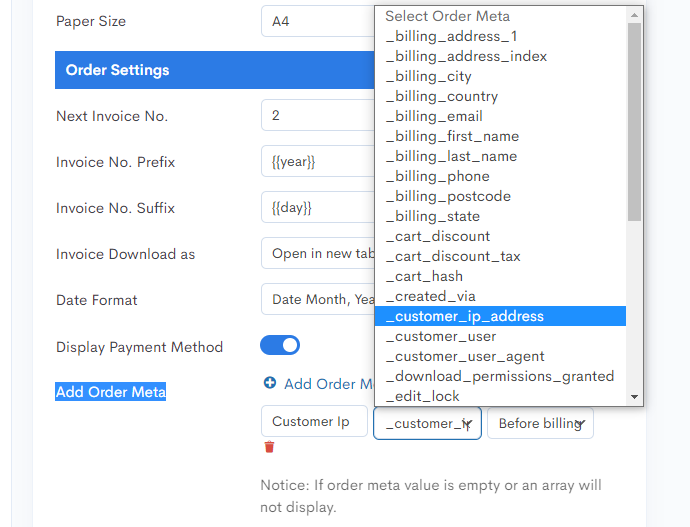
Here’s how it will show on the document PDF.
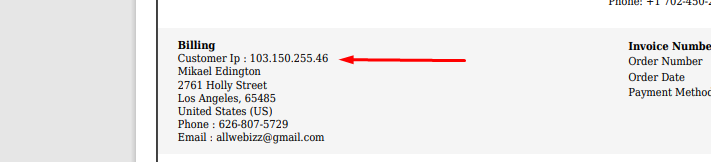
Let’s add another one from the product settings.
For example, you want to show stock status for every product. Add a product meta and select the right option.
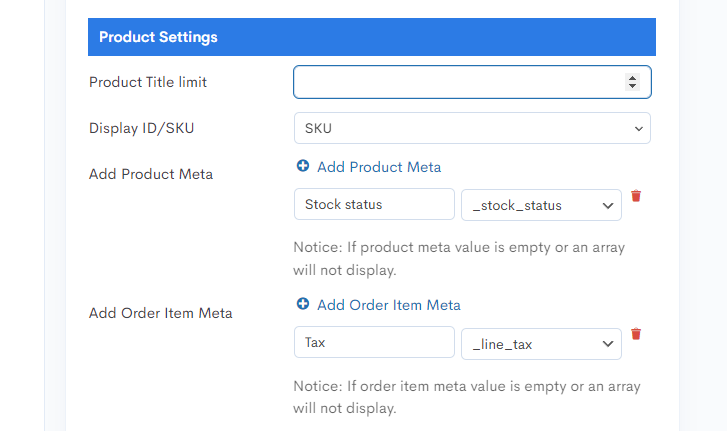
Let’s take a look at how our WooCommerce PDF invoices & packing slips look now.
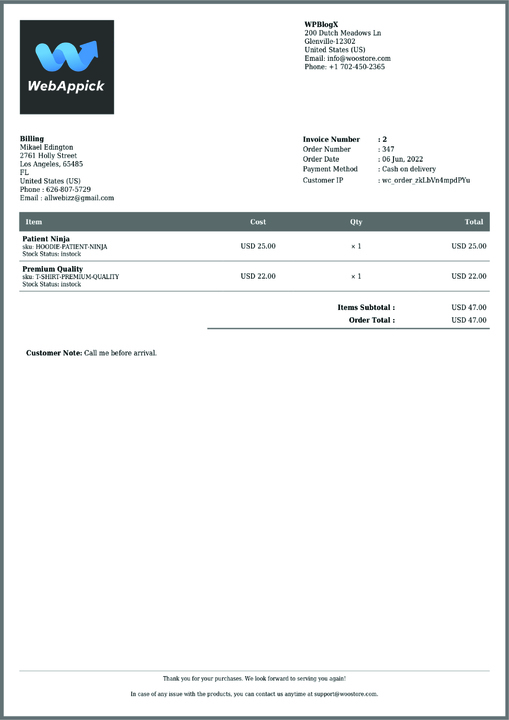
Here’s what the packing slip for this order will look like.
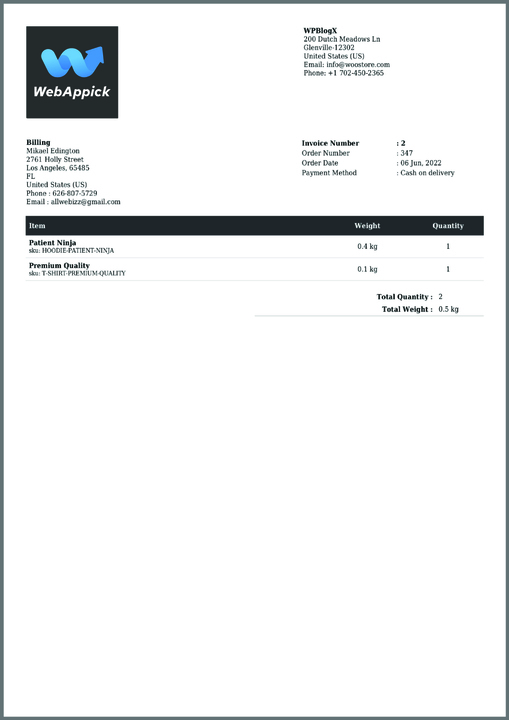
The pro version of Challan adds a bundle of features that allows you to personalize your documents extensively.
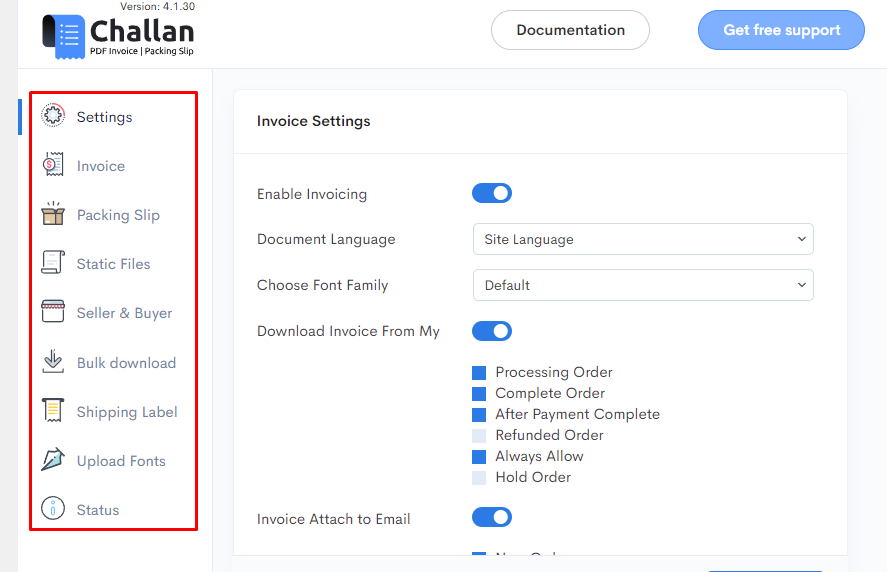
You can add a bar code or QR code and even create WooCommerce PDF invoices & packing slips in RTL format.
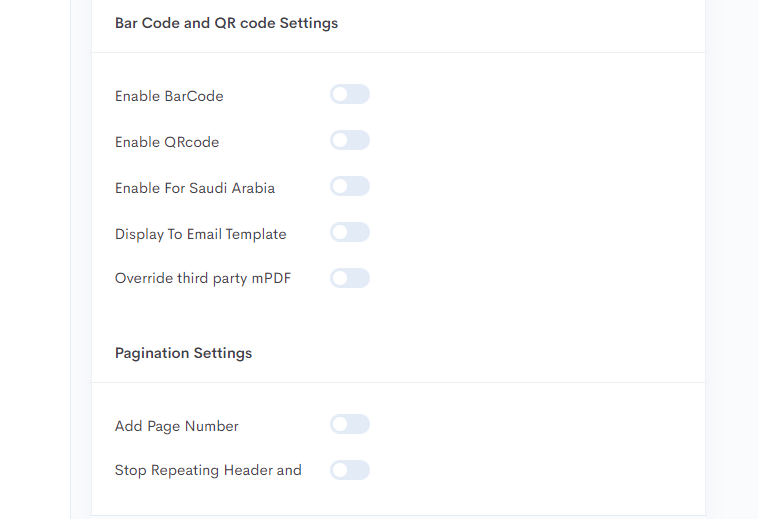
You have more template options to choose from.
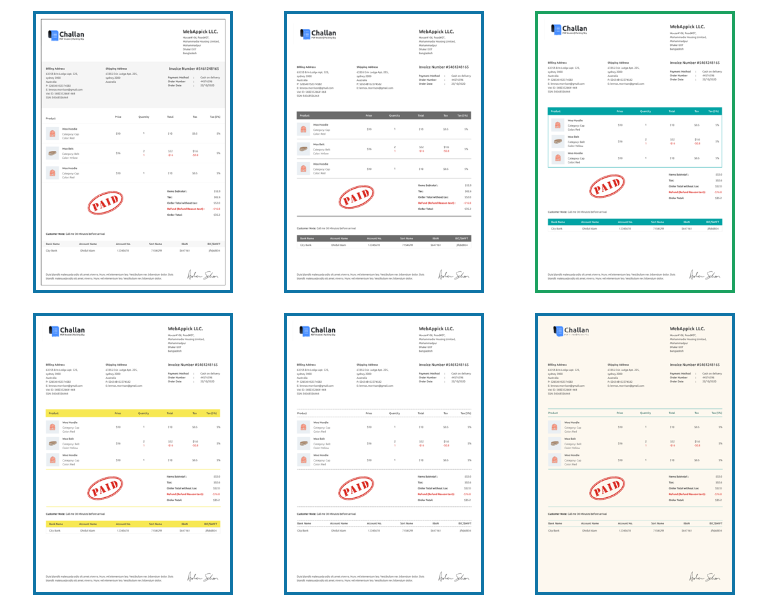
Challan Pro allows you to add paid stamps and signatures to your documents.
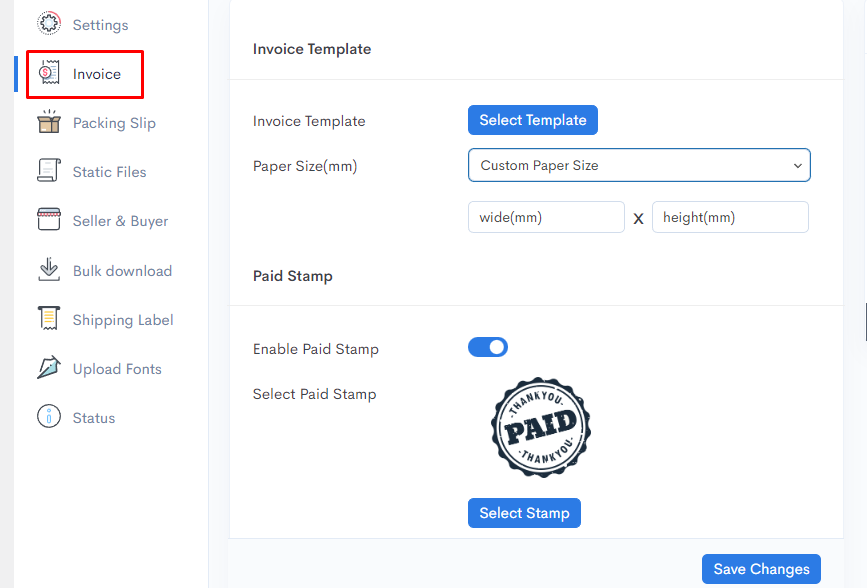
You can add tax and VAT details as well.
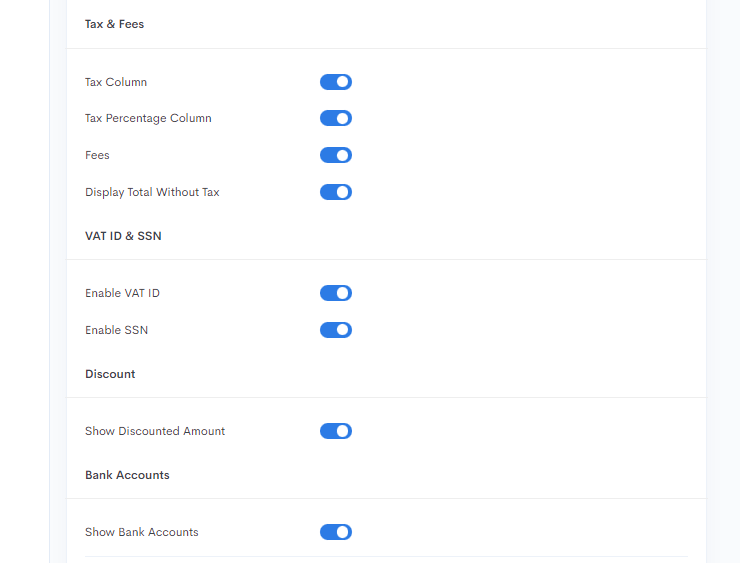
Here’s how WooCommerce PDF invoices & packing slips may look created with Challan Pro.
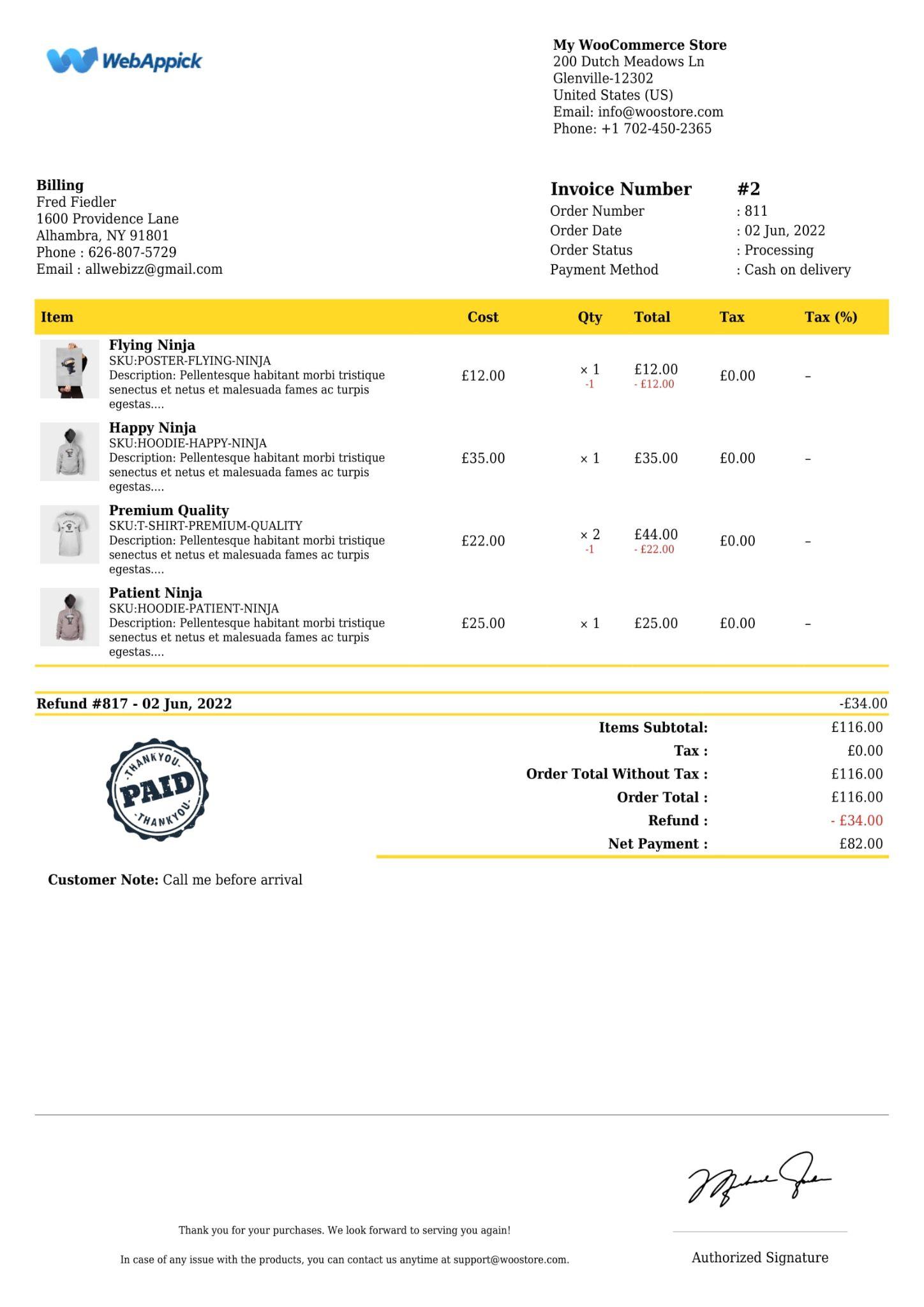
Benefits of WooCommerce PDF invoices & packing slips
For any WooCommerce store owner, efficiency and organization are paramount. Time saved is money earned, and seamless fulfillment builds customer loyalty.
That’s where WooCommerce PDF invoices and packing slips step in, acting as your digital workhorses, streamlining processes and enhancing the overall experience for both you and your customers.
Let’s dive deeper into the specific benefits each document offers.
Benefits of WooCommerce PDF invoices
Here’s an in-depth look at the advantages of WooCommerce PDF invoices.
Legal protection and record-keeping
These invoices aren’t just about tracking sales; they’re legally binding documents that safeguard your business. When you create and send an invoice, it establishes a formal agreement between you and your customer.
It spells out the terms of the transaction, creating clarity and accountability. Plus, it serves as evidence in case of disagreements or disputes. Keeping a record of invoices helps maintain a transparent record of all sales transactions, helping you in tax filing and providing legal protection.
Organized financial management
Picture your invoices as the backbone of your financial record-keeping. They’re crucial for businesses, especially in the long run.
Properly documented invoices help you maintain a clean and accurate record of sales, purchases, and revenues. This organized approach assists in managing cash flow, tracking payment statuses, and simplifying accounting processes.
This meticulous record-keeping also makes tax filing much easier, helping both you and your customers steer clear of any penalties.
Professionalism and brand image
Your invoices are more than just receipts; they’re a part of your brand’s identity. A well-designed, professional-looking invoice speaks volumes about your business. It conveys reliability, professionalism, and attention to detail.
Customizing these invoices with your brand logo, personalized messages, or even promotional offers enhances the customer experience. It’s like providing a branded touchpoint with every transaction, leaving a positive impression on your customers and reinforcing your brand identity.
Marketing and customer engagement
Surprisingly, invoices can serve as subtle marketing tools! Including promotional messages, links to new products, or discounts on future purchases in your invoices can encourage repeat sales.
These invoices reach customers directly and can subtly nudge them towards further engagement with your brand. It’s an additional touchpoint where you can market your products or services, fostering customer loyalty and encouraging them to explore more of what your store offers.
Time and resource efficiency
Once you set up your WooCommerce PDF invoicing system (Challan), it streamlines the process. Automatically generated invoices save considerable time and effort. With every sale, invoices are created and sent without manual intervention.
This automated approach not only reduces human errors but also speeds up the invoicing process. Your team can spend less time on administrative tasks and more on growing the business.
Enhanced customer relations
The way you handle your invoices reflects how you value your customers. Promptly sending accurate invoices adds a layer of trust and professionalism to your customer relationships. It shows that you’re organized and committed to providing a seamless buying experience.
Additionally, having all transaction details in one place ensures clarity and transparency, which can build stronger customer relationships and improve their satisfaction with your services.
Benefits of WooCommerce packing slips
Order accuracy and organization
Packing slips are like a handy checklist that ensures your team doesn’t miss a beat when putting together orders. They’re almost like a guide, making it crystal clear what needs to be in each parcel.
This system of using packing slips helps keep everything neat and tidy, ensuring that your team avoids mix-ups or confusion. Just like a recipe helps you cook a meal step by step, these slips guide your team to pack every order accurately, creating a smooth process that reduces errors and keeps customers happy.
Keeping track of what goes out
Imagine your online store has tons of different items or comes from various places. It can get pretty hectic, right?
Packing slips act as a map, showing where everything is supposed to go. They’re like a special kind of list that shows how many of each item should be sent out. This helps your team keep track and ensure that every single item is accounted for. This means less stress, no mix-ups, and a streamlined process from picking and packing to shipping.
Making sure orders are complete
Before sending off any package, it’s vital to double-check everything. Packing slips come in handy here! They’re like a pair of trusty glasses that help you see exactly what should be in each box.
By using these slips, you’re making sure that your customers receive exactly what they ordered and are expecting. This not only makes your customers happy, but it also builds trust in your store. When customers know they’ll get exactly what they paid for, they’re more likely to come back again and again.
Maintaining brand identity and professionalism
Packing slips aren’t just about lists; they can also be a canvas to showcase your brand’s personality! When you personalize these slips with your logo, color schemes, or even a friendly thank-you note, it’s like adding your store’s special touch to each order.
This personalization adds a layer of professionalism and care. Imagine getting a package from the store that has a touch of personality – it leaves a lasting impression, making customers feel valued and appreciated.
Efficient inventory management
For any store, big or small, inventory management is key. Packing slips play a role here too!
They’re like your inventory’s sidekick, giving you a heads-up on what’s moving out. By checking off items on the slips, you’re also tracking inventory levels.
This simple process helps you stay on top of what’s being shipped, what’s left in stock, and when you might need to restock items. It’s like having a stock-taking assistant, making inventory management smoother and more efficient.
Solving shipping and delivery hassles
When a package goes out, it’s on a journey. But sometimes, labels get damaged, or the address isn’t clear. Packing slips are an extra safety net! By including these slips inside the package, you’re providing an alternative address for the courier.
This little piece of paper saves the day if there are shipping label mishaps, ensuring that your package gets to the right destination without delays or returns. It’s like giving the courier a backup map to find the customer’s address.
Handling returns and refunds
Unfortunately, there are times when packages get lost, or items arrive damaged. In such cases, having a packing slip can be a lifesaver.
It’s a vital document that helps in the return or refund process. Imagine this: if an order is missing an item, the customer contacts you. With a packing slip, you can quickly verify what should have been included, making it easier to sort out any issues, process refunds, or arrange for replacements.
These slips act as an essential record, making the return process smoother for both you and the customer.
Wrap up
In today’s fast-paced eCommerce world, these seemingly simple documents can truly empower your WooCommerce store to reach new heights of success. We hope this article on WooCommerce PDF invoices & packing slips will help you generate and manage these documents effortlessly.
