Search engine optimization (SEO) is an effective way of creating a successful site that gets traffic. SEO has loads of circumstance, including creating the right URL structures. If you want Google to recognize your content and associate it with certain search phrases, you’ll want to make sure your URL uses keywords relevant to your topic.
What Is A SEO Friendly URL Structure?
By default, The structure of WordPress URL is usually not particularly friendly for search engines, and neither is it for actual users. This is unfortunate because your chances to rank higher in search engines depend on you having SEO-friendly permalinks.
Designing a WordPress URL that is SEO-friendly can provide a real SEO benefit. You want to provide URL structures that include your target keywords, are not too long, and do not use any characters that are not alpha-numeric.
The best format for SEO friendly URLs is “Post name”. This will make your URLs look like https://domain.com/blog-post/. This will allow you to have a keyword within your URL as well to help you rank. Another permalink option for SEO user-friendly is “custom structure” option. One structure that is highly recommended is /%category%/%postname%/. By categorizing the pages according to their category, it allows the users to have a reference to what the content relates to.
Step By Step Tutorials to Change Permalink Structure
- First Login to your blog. For example, your URL looks like www.yourdomain.com/wp-admin
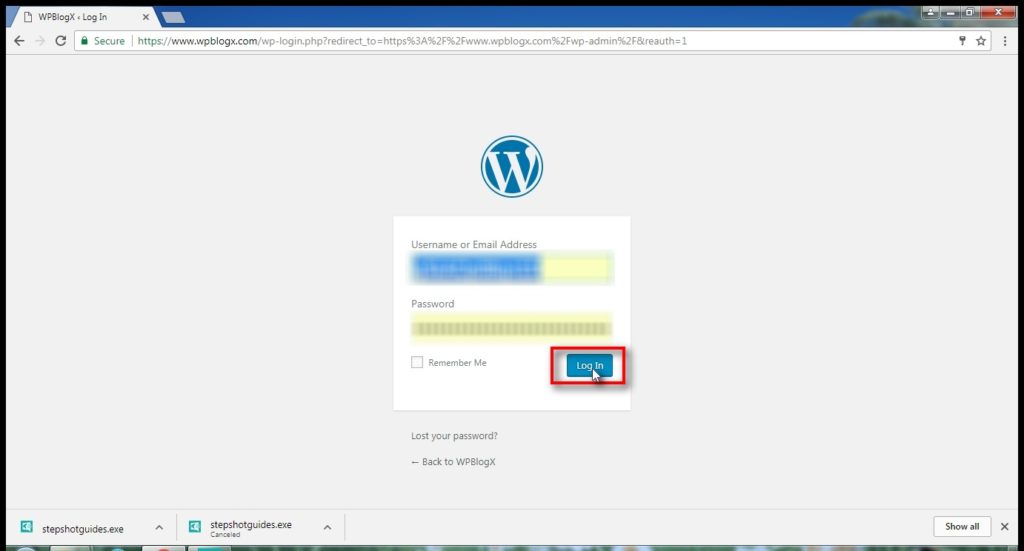
2. Then click the left side admin menu Settings > Permalinks.
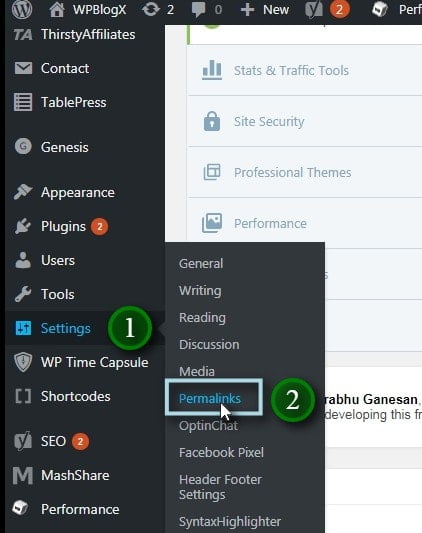
3. Now you can change your Permalink settings on this page.
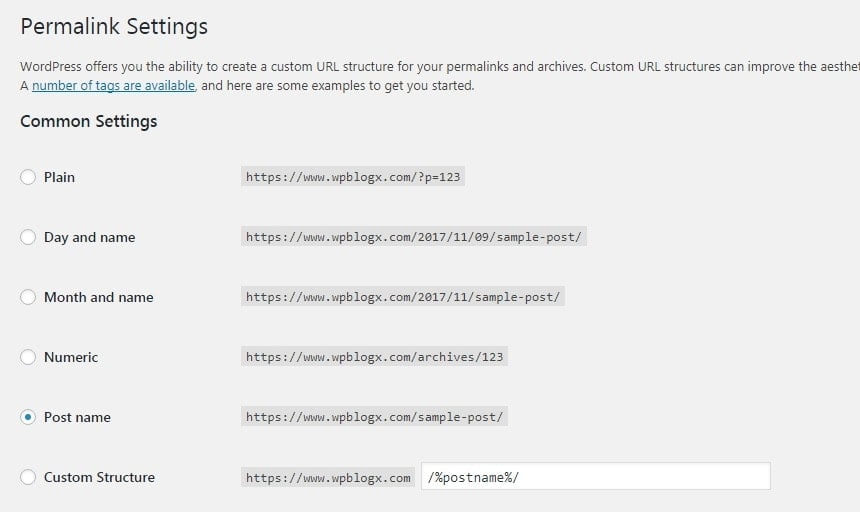
Below I will explain you each method one by one.
- Plain: Not a good option for SEO. Nothing in the URL describes your pages/content.
- Day and name: This is a good option for SEO! This helps Google know what your content is about and the exact publishing date, which can be really important for your readers.
- Month and name: Also a good option! Similar to day and name, but only shows the month the piece of content was published.
- Numeric: Not a good option for SEO. Nothing in the URL describes your pages/content.
- Post name: This is the most popular choice for optimal WordPress SEO. It allows you to personalize your URL to match your content topics.
- Custom Structure: Here you can use WordPress-specific tags to customize your URL. If you have a large website with multiple categories that are important to your readers, using a tag like /%category%/%postname%/ to add the category to your URL might be a good idea. You can use this to give Google even more information about your piece of content, but it’s up to you how granular you want to get.
Keep the same structure
Since permalinks affect the entire site, it is important that you keep them the same all the time. It would be the best if you would decide on the permalink structure even before publishing your first post. In case you change it in the future when you might have dozens or hundreds of published posts, modifying the permalink structure may cause traffic loss. Search engines will already have the old permalinks indexed, and users might have bookmarked them in their original form.
If you still need to change the structure, don’t worry. It can be done, but you will need a redirection plugin that will patch up the whole thing and point search engines and users to the new link when necessary.
I hope you like this post about optimize Permalinks on WordPress. If you have any doubts please ask in the comment section.
