WordPress is one of the most commonly and widely used Content Management System(CMS) all over the world. WordPress is very easy to use. It works wonders even for the beginners. As a newbie to WordPress, at any cost, you need not worry about it. Its basic steps let you create an amazing website.
Installing and setting up WordPress is very easy, it can be done with just a few clicks. Compared to other CMS, WordPress is a user-friendly software. If you are a beginner, you will be worrying about the errors you come across while building a website. At times even the advanced users may come across the most common error.
Don’t get frustrated once you face an error while working with WordPress. It is not a difficult task to clear the error in WordPress. You can do everything in just a fraction of seconds, once you understand what the problem is exactly. Be cool and calm once you face such errors.
In order to help you to overcome the most common errors faced by WordPress, we have decided to post an article about the 10 common WordPress errors and how to fix them. With the help of this post, you can find out the common issue and troubleshoot it.
Common WordPress errors and solutions to fix:
1. Internal Server Error

Almost all the WordPress users have encountered this internal server error. This error might be quite annoying that you may not know why it is caused. This is usually caused by the server, but you may not be able to identify it. Most common reasons for this error may be
- Corrupted .htaccess
- Exhausted PHP memory limit
- Corrupted plugin functions
- Corrupted theme functions
- WordPress core files
2. Error Establishing a Database Connection
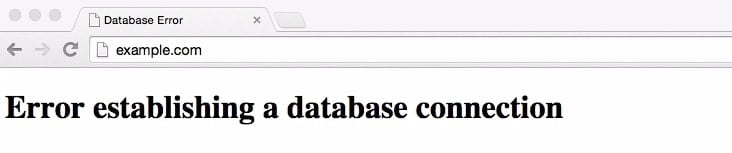
This problem is very simple to identify. It just displays in the screen stating error establishing a database connection. This error usually occurs when WordPress is unable to connect to your website database. Most common reasons may be
- Wp-config.php error
- Problems with your hosting provider
- Your data may be hacked
3. White Screen of Death
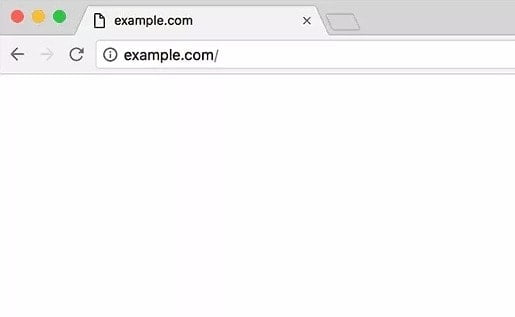
As the name indicates, this error is a frontend of your WordPress website by showing nothing. It displays a clean white screen. This might happen due to the internal error in your server, or your content may not be accessible to display on the screen. This error is quite puzzling because you may not know what happened. Some reasons for this error are
- Incompatible plugin or theme
- Failed auto-update
- Database and WP configuration issues
- Hosting issues
- Chances of your site being hacked
- Exhaust WordPress memory limit
4. WordPress Parse or Syntax Error
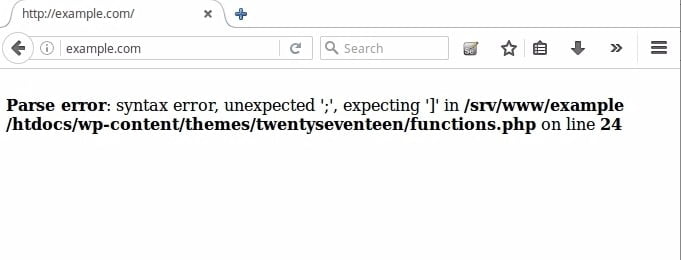
This error is very common when people add code snippets to their WordPress website. It means that you have made any mistakes adding the code. It can be something simple like a misplaced comma. Most common reasons are
- Misplaced code
- Affected code
- Corrupted theme or plugin
5. Auto Update Failed
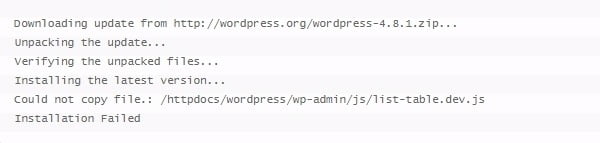
Nowadays WordPress itself comes with auto-update features in order to maintain its security, clear minor bugs and so on. This error appears in very rare cases. Some of the signs for this error are
- A PHP error message
- A blank white screen
- A warning that says the update failed
6. HTTP Error 403- Forbidden
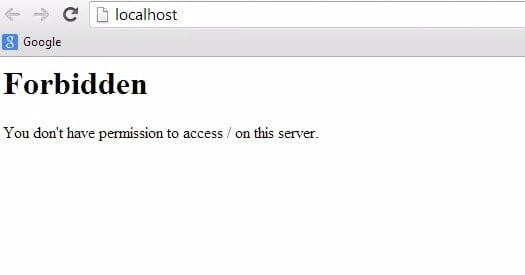
When you get an error message like “You are not authorized to view this message”, then it states 403 forbidden error. This error may be when you try to log in to your WordPress website. This error is one of the most common errors that everyone has encountered. The main reason is
- Problems with directory indexes if your blog is hosted on windows server
7. Connection Timed Out Error
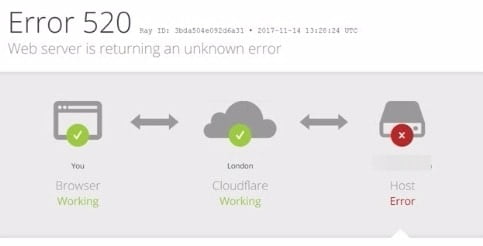
This happens when your server is overworked, and it doesn’t have to capacity to respond to all the requests. In that case, it gives you a timeout error. It also happens due to your poor quality shared hosting. The most responsible reasons are
- Heavy plugins
- Theme function errors
- Exhausted PHP memory limit
8. Memory Exhausted Error
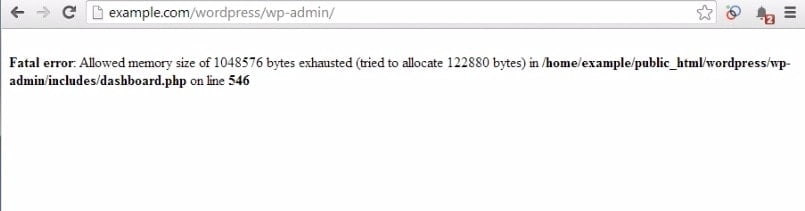 When you come across a message like “Fatal error: memory size exhausted”, then it means that your memory is exhausted. It usually happens when you use the default memory size limit. The main reason for this error is
When you come across a message like “Fatal error: memory size exhausted”, then it means that your memory is exhausted. It usually happens when you use the default memory size limit. The main reason for this error is
- A plugin or script is eating up your memory
9. Sidebar Below Content Error
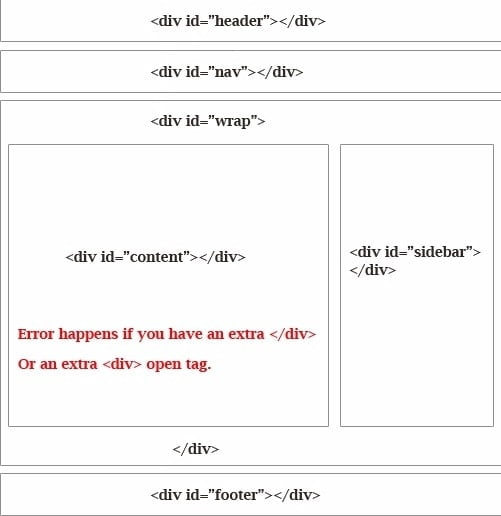
This error is kind of a headache and almost all the WordPress users have encountered this error. But this error is actually very easy to fix. The exact reasons for this error are
- HTML errors- sometimes you might forget to close a few div elements
- CSS errors- Other cases, you might accidentally use disproportionate widths that end up messing up your entire layout
10. 404 Page Error
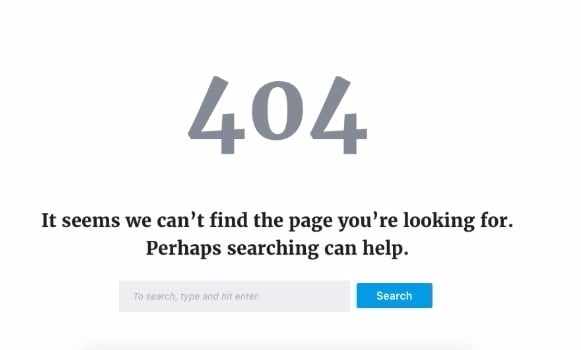
This error occurs on only one page of your website, where other pages work effectively. The users may get stuck on one page. This is one of the most common errors and everyone would have faced this error. The prominent reason for this error is
- Problem with your permalink settings
Conclusion
All the above-listed errors seem to be annoying. Don’t get panic. It is as easy to fix and get it done. These errors are most commonly faced by all WordPress users. There are many other errors too. If you come across some other errors please share them with us. So that it might help for the new WordPress users. Hope you got an idea about the common WordPress error and problems.
You may also like these articles
- Most Common WordPress Errors and Solution to Fix Them
- A brief tutorial on Methods of Fixing 504 Gateway Timeout Error in WordPress
- Troubleshooting 500 internal server errors in WordPress
If you have any queries please feel free to comment us. You can subscribe to us on Facebook and Twitter.
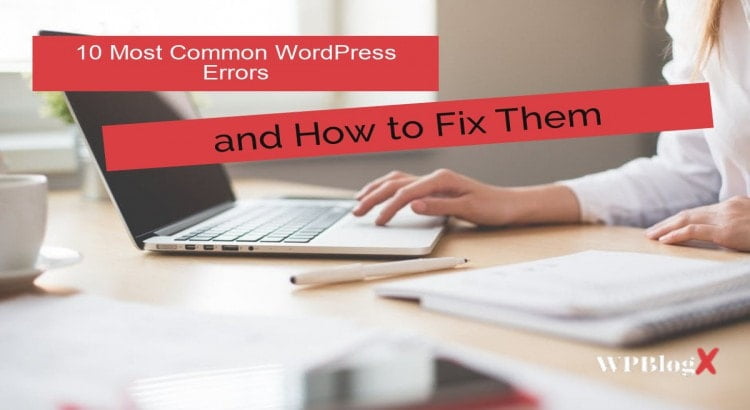
Hello Prabhu,
Your all point important for everyone.
Thanks Yateesh Kumar for your comment..