When you are starting out with WordPress, you seem to be quite confused about the difference between WordPress page vs post. The post is usually dynamic content which you can change whenever you want, but a page is a static content. Here in this article, we will give you a clear idea of what is WordPress page and post and the main difference between WordPress page and WordPress post.
WordPress Page
A WordPress page is static. Any information displays on the page don’t change. It remains as such. Pages seem to be hierarchical, which means it can have subpages There are no limitations in creating pages for your website. Though pages are static you can update it whenever required.
WordPress Post
A WordPress post is that which makes up the blog aspect of your site. The post will list in reverse chronological order and can be tagged, categorized and even archived on your site. The post is generally news or information updates about a certain topic. The post is dynamic and can constantly change the contents.
We recommend you to read this post about A Closer Look At WordPress Dashboard For Beginners and if you are a beginner then refer this article What is WordPress?
WordPress Page Vs Post
- WordPress post consists of dynamic content whereas WordPress page consists of static content.
- In the post, there is a commenting option available, whereas page does not require commenting option because you don’t want people to comment on your page.
- In WordPress post, there is visible date and time stamp whereas WordPress page there is no visible date and time.
- The post will display in reverse chronological order on your website, like from newest to oldest, but whereas page will be in hierarchical order.
- The post can organize using categories and tags, whereas page can organize in a hierarchical structure.
- The post appears in archives whereas page doesn’t appear in archives.
- The page can utilize custom page templates. The post can not utilize this feature by default in WordPress.
- The post will syndicate with RSS feeds, while the page is excluded for feeds.
Creating WordPress Page
- To add a new page to your site, find the pages menu in the WordPress dashboard navigation menu and then click Add new.The WordPress page editor looks same like the WordPress post editor.
- Now add the title of the page. For example, contact us.
- Next, add the contents to it
- Here the public section of the page editor is same as that of writing posts. When you are about to publish something, you can either publish immediately or save this as a draft or schedule the page to publish later.
- The page attributes section applies to a parent page and template to your new page. In parent section, you can arrange the pages hierarchically.
- In some WordPress themes, there are custom page templates, so the next template section allows you to apply a template to your new page.
- The order box used to order your pages numerically. Usually, the page is ordered alphabetically, but you can choose your own order by entering a number in this field.
- Now preview the page one last time and then click the publish button. Now a new page adds to your WordPress site.
Creating a WordPress Post
Creating a WordPress post is similar to that of creating a WordPress page.
- In the WordPress dashboard, go to posts and click “add new”.
- In the “Add new post” screen, you will see WordPress editor. From here you will be able to create your content. First, you have to give your post a title.
- Now the system will automatically create a permalink for you, which is the URL where you post locates on the internet.
- Then you can write the contents related to that topic.
- Now there are two ways to save your content. One is saving a draft and another one is published. Click “save draft” to save your contents and will not be showing it on your site. This will give you a chance to come back to your article and if any changes to be done, you can edit and post it.
- When you are ready with the contents, you can click “publish” and it is now visible to everyone. Now WordPress will take care of rest of the work to make sure like your article is posted on the website.
Conclusion:
Hope you would have gained some useful knowledge about WordPress page vs post and also how to create WordPress page and WordPress post. If you have queries please feel free to comments to us. At any time you can subscribe us on Facebook and Twitter.
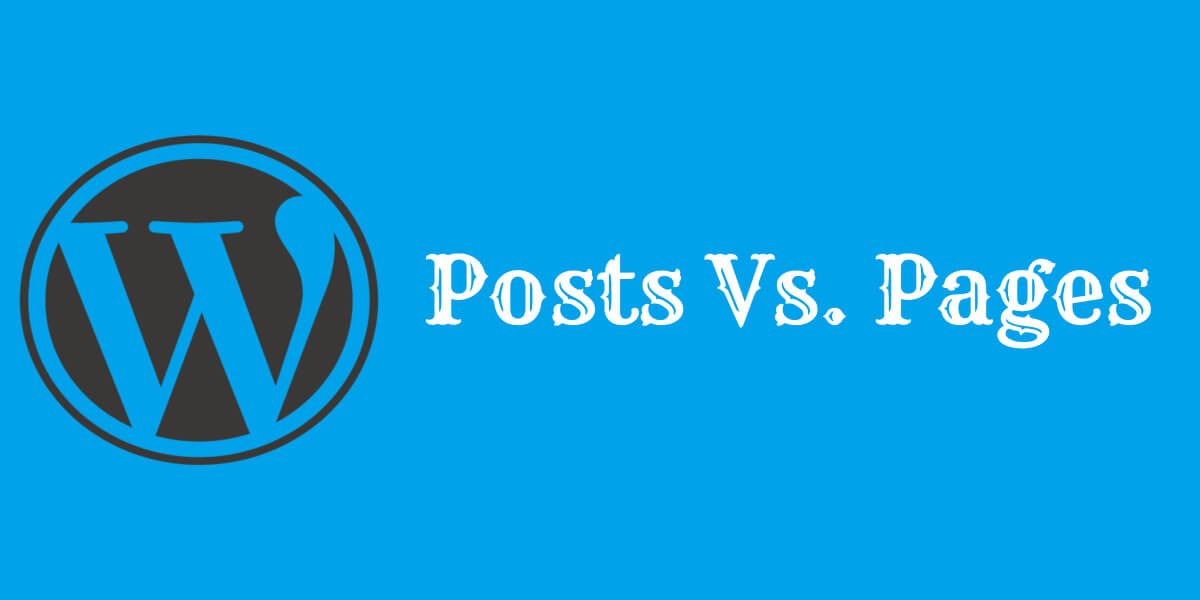
Can I have pages that display different posts on one blog?
I mean to have one page with News (updated daily) and one-page Articles (updated weekly). Is it possible to do it on WordPress?Should I create a custom post type? and one more question is, I want to inquire about how to make different Blog pages for different posts