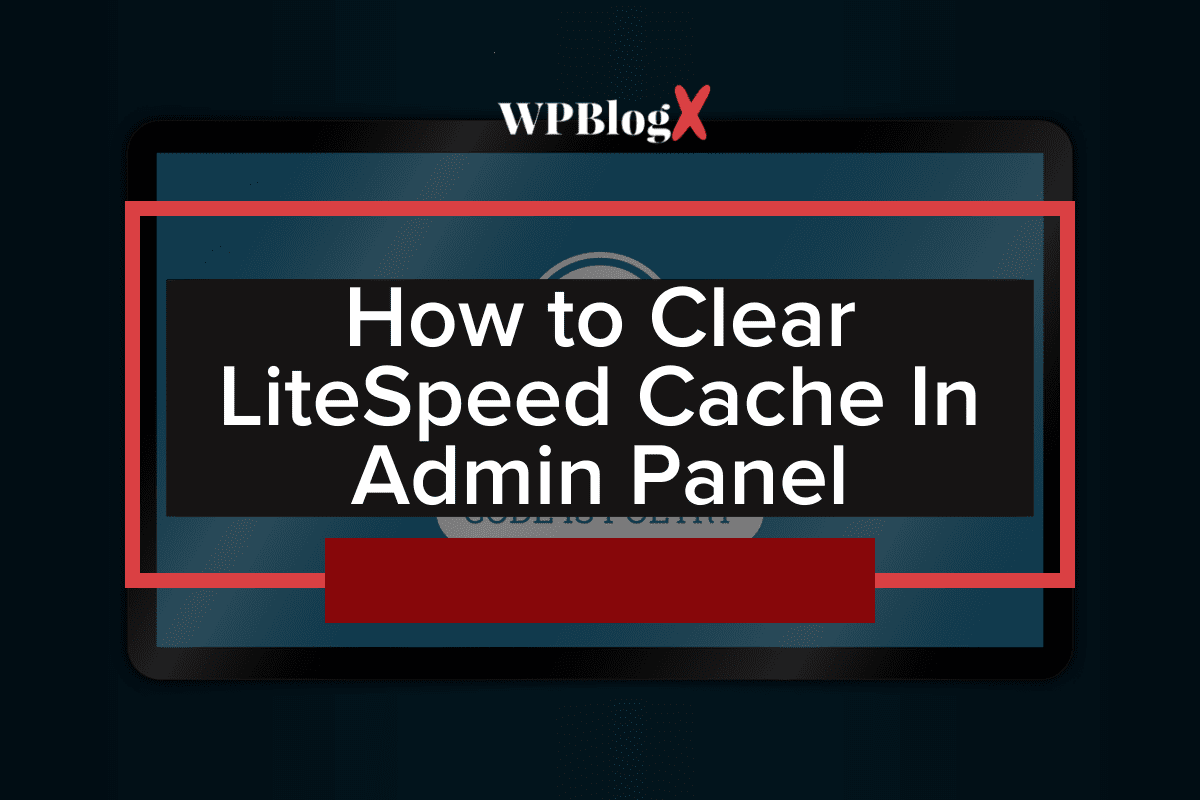Litespeed is the cache server that caches static data on a website and serves it to all visitors of a website at once. It makes your websites load faster and also prevents visitors from getting kicked out of the website if it is too busy.
Clearing your cache will save time when browsing, especially if you are having trouble reaching content or a certain page because of Litespeed caching issues.
If your site is lagging because of the Litespeed cache, there are simple steps to clear the cache and get your site up and running again.
Method
Once the Litespeed cache plugin is activated, you will be able to see an icon on the top of the admin panel.
![]()
Clicking the icon, a drop-down menu will appear. From there click the ‘Purge All’ option.
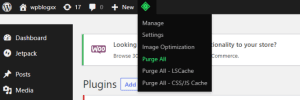
Clicking on the option, the plugin will clear all the Litespeed cache.
The Litespeed cache needs to be cleared and purged on a regular basis because the amount of data generated by the site increases with each page view. Hope this article helped you. If you have any queries or suggestions please feel free to comment. Your suggestions will help us improve our blog better.