Google search console will help you to monitor the website traffic, optimize the ranking and give you an advised decision about the appearance of the website search results. The information present in the search console will also be able to influence any technical decisions for the website, as well as perform marketing analysis along with Google’s other tools. It allows the app developers to integrate the application effortlessly into a world of websites. In this article, we will explain you about how to add your website to Google search console.
Steps to Add Your Website to Google Search Console:
Step 1: Initially login to your Google account or your Gmail
Step 2: Next you have to point your web browser to:https://google.com/webmasters/tools/home, now type or paste this URL into your homepage.
Step 3: Then click on the “Add a property” button, there enter your website and click on the Add button.
Add a Property
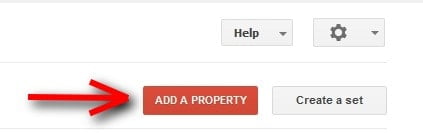
Enter Your Web Site On the Pop-Up window
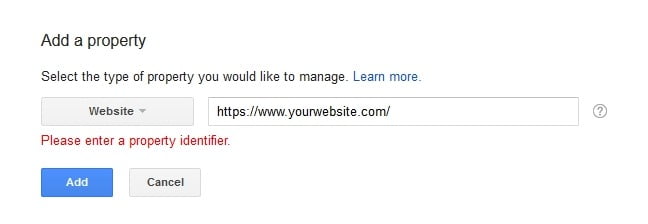
Step 4: Then you will find a recommended method and alternative method tab. You can prefer any method you want. Initially if click on the recommended method there is an option to upload an HTML file to your site. Then follows the steps given there.
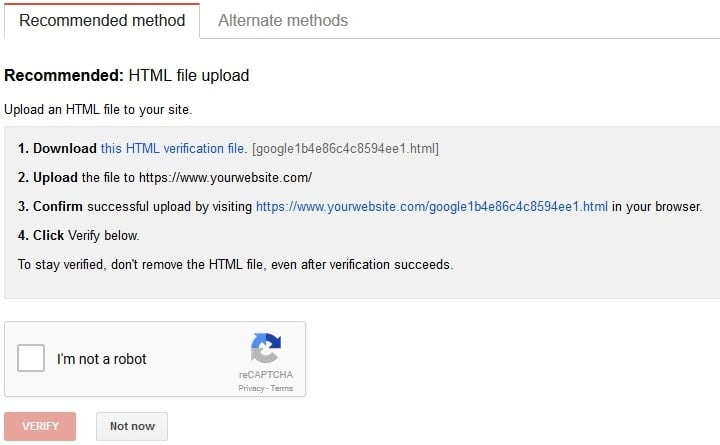
Step 5: Next if want to prefer an alternative method, click on the alternative method, there click on the HTML tag radio button and click on the meta tag to highlight it and then copy the code alone to the clipboard.
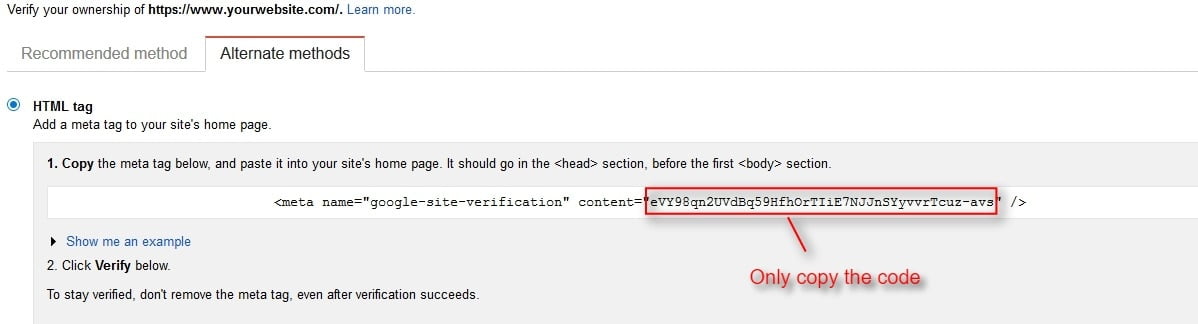
Step 6: Next you have to go back to your WordPress dashboard in a new tab or window. On the left-hand side, there is a menu, in that menu click on SEO.
Step 7: In the SEO settings you will have several options, there click on dashboard.
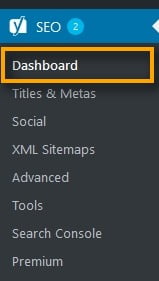
Step 8: Then you will see a webmaster tool tab, click on that. In the webmaster tool, there is an option named Google search console, there enter the code and click on save changes.
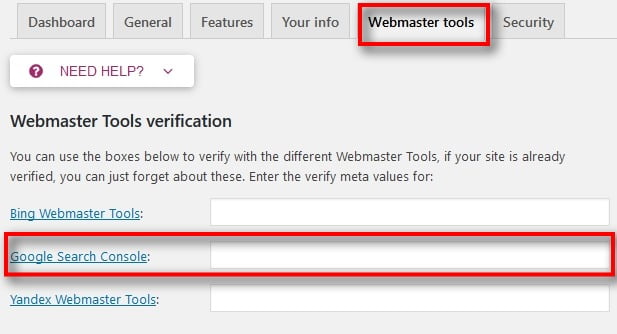
Step 9: Now move on to the Google search console and click on verify button. You will receive a message as congratulations you have connected your website to Google search console.
Now you have verified and connected your website to Google search console.These are the steps to add your website to Google search console. It is really easy to add your website to Google search console.
Recommended Reading
Conclusion:
Overall Google search engine console is one of the important tools for your WordPress website. It helps to improve the ranking to your website. It is been formally renamed from Google webmaster tool by Google. We hope these steps are easy for you to understand and would be helpful. If you have any queries or comments please feel free to comment us. You can subscribe us on Facebook and Twitter.

The tutorial is really nice.I use the sitemaps plugin (Better WordPress Google XML Sitemaps) on my WordPress site to send my sitemaps to Bing and Google. Do I still need to use Google webmaster tools for sitemaps
Thank you for uploading and sharing this info. for me, it’s very helpful as a starter of WordPress sites. Without this kind of help, it makes it more difficult. Again thank you keep up the good job.