Are you in search of the forum WordPress plugins? You are at the right place, here we have listed the best WordPress forum plugins that you can make use of. The forum plays an effective role to increase user engagement on your website. A forum as a place helps to engage your visitors and grab their attention to make some comment and push them to ask questions.
It is a wonderful opportunity for the visitors of your website to start conversations or discussions on a particular topic that they are interested in. In simple it is actually a place on a website /blog that lets the visitors learn about a product or services that the company is offering. The forum is essential for all kind of website. People can even leave their queries or issues on the forum.
It is the only way to share and express their views and queries. Adding a forum to your website/blog is not at all a difficult task. That too with WordPress it just a simple task that can be done in a couple of minutes. In WordPress, there are plenty of forum plugins that you can make use for your website/blog. But you cannot blindly pick the plugin and use it.
The listed WordPress forum plugins would reduce your job by running a forum on your website or blog. All the plugins in this list are carefully tested and picked to help you out with the best forum plugins. Some of the important roles that the forum should satisfy are
- Support
- Product questions
- Social networking
- Course discussion
1.bbPress

bbPress is the most powerful and best WordPress forum plugin for your website/blog. The plugin is more popular for this usability, web standards and speed. This plugin is freely available in the official WordPress repository. The bbPress plugin has nearly 300,000+ active installs widely used all over the world. The plugin is available in 11 languages to serve better for people.
This plugin comes with a lot of features and the plugin is very easy to configure and use. You have customization tools for making keyboard shortcuts, adjusting colors, enabling visual editor, and much more. The support is completely given through the forum. The plugin also comes with detailed documentation where you can make use of it. This plugin will never slow down your website and it is user-friendly.
This plugin is compatible with all the WordPress themes and plugins. The free version of this plugin comes with only standard features where you can increase the functionality by installing extensions. Setting up can be done with just one click and you will be able to manage and moderate everything from a single account. You can create a forum on your website as you like using this plugin.
The plugin has inbuilt support for Akismet which lets you keep out of spam. The plugin is well maintained and one of the oldest forum plugin. bbPress is compatible with the latest WordPress version. Other features of this plugin include customizable URL slugs for your forum, uses core WordPress user profiles, reply threading, enable users to register before posting, can integrate with BuddyPress to get seamless performance.
2.BuddyPress

BuddyPress is a modern and powerful WordPress forum plugin. The plugin is freely available in the WordPress repository with nearly 200,000+ active installs. It is more of social network software which gives a base for forums. BuddyPress also easily integrates with bbPress because both are from the same development team. With the help of this plugin, users can join groups, make profiles, social connections, activity streams, send private messages, etc.
Even the friend request can be sent and special groups can be created for sports, companies, schools, etc. The plugin is most compatible and works effectively on all the WordPress themes and plugins. With the help of this plugin, you have all the options to create a great looking social community on your website. The plugin can be translated into many languages which serve better for people.
This plugin gives notification for both the users and admin. The users might receive a notification when someone interacts. The admin can send messages to the whole community. Activating this plugin, you can create as many groups as you want and you can rely on a number of extensions to add additional functionality.
If the multisite feature is enabled on your website, using a simple code you can access the plugin worldwide to track blogs, comments, posts, custom post types, etc. The plugin is extremely fast and reliable to use. It comes with tons of features and helps you to build a wonderful forum.
3.DW Question & Answer

DW Question & Answer is yet another powerful and responsive WordPress forum plugin. This plugin helps you to create a beautiful forum on your WordPress website. This plugin comes with nearly 10,000 active installs and its been frequently updating. DW Question & Answer plugin allows you to create a powerful question and answer system like StackOverflow, Quora, etc on your website.
This plugin lets users submit questions, answer, search, filter, and also vote for the best questions and answers. This plugin follows a similar system like WordPress posts where you can order the questions by categories and tags. It comes with features such as auto receive notification option, follow a question, private and public questions and answers, shortcode, Google reCAPTCHA, sticky question, and much more.
The plugin comes with free as well as a pro version. It has 4 addon features such as social sharing and embeds question, Captcha, leaderboard, and DWQA markdown. This plugin can be translated into many languages. Using shortcodes you can easily insert the forum in any page on your website. As the name implies it is completely a Q & A forum. This plugin helps to boost your SEO and it is completely easy to use.
DW Question & Answer plugin comes with an excellent filter option to find the content on the website. Even the users can create a topic to ask the question, and then you or the other members can reply to it. You can even mark the topics as “Open” or “Answered” that helps the users to find out whether the question has been answered or not. It is one of the best forms of plugins to discuss the products or off general topics. The questions submitted by the users can be ordered, edited, submitted, filtered, or deleted.
4.wpForo Forum
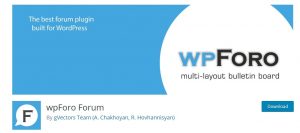
wpForo Forum is yet another modern and powerful WordPress forum plugin. This plugin is suitable for all types of discussion community. This plugin has 20,000 active installs with frequent updates. wpForo Forum is extremely responsive and gives you modern layouts and styles. It helps you to build a professional and efficient online community. The plugin is full-fledged and very easy to use.
The plugins come with different layouts such as simplified, extended, and question and answer layout. The simplified layout has a light and modern design, the extended layout has a classic forum layout, and then question and answer layout supports by replying to users queries. This plugin is available for both free as well as premium add-ons. The premium add-ons include features such as advanced attachments, embeds, ads manager, blog cross-posting, private messages, and lot more.
The plugin is inbuilt with the cache system, anti-spam, and SEO functions. This plugin has a drag and drops feature that helps you to build a forum easily and quickly. It comes with extreme customization layouts including question/answer layouts, small bulletin board, and large bulletin board. The plugin comes with a notable feature of migrating forums where you can migrate your existing forum into a newly installed forum that is been created using this plugin.
This plugin lets you set up an SEO friendly URL structure. The bulletin board lets you customize for color, style, and settings. It is also inbuilt with user group system with a user rating system. With the help of this plugin, users can become members, create profiles, vote for any questions/ answers, etc. This plugin can be integrated easily with BuddyPress and Ultimate Members plugins.
This plugin is fully loaded with features to create a wonderful forum as you wish. It includes additional features such as multi-layout forum design, topic and post front-end moderation, forum styles with different colors, forum access sets per user group per forum, forum phrase system for the quick translation, easy to migrate with Go2wpForo tool, tools and options for GDPR compliance, social network share buttons, and lot more. This plugin is the best choice to create a small/large community.
5.Asgaros Forum

Asgaros Forum is a lightweight WordPress forum plugin for your website/blog. It helps you to add a general discussion forum to your website. The plugin is 100% free and it is very user-friendly. The plugin has 10,000+ active installs widely used all over the world. You have to just configure some basic settings, copy the shortcode, and then add it to the page where you wish to display your forum. Asgaros forum is multilingual and it is compatible with WordPress multisite.
It seems to be simple and elegant but has a powerful editor and notification system. It allows users to perform actions like searches, messages, uploads, etc. The plugin is completely responsive and works effectively on all the devices. It allows users to create profiles and then they are added to the member’s list. The plugin is SEO friendly and works super fast as you expect.
The plugin is very easy to set up and use. You have to add the pages that you create to the menu to access the forum. Then you can manage the topics, guest posting, posts, create subforums, user groups, etc. Asgaros forum is compatible and works fine on all the WordPress themes and plugins. You can even track the activity within the forum, moderate, grant permissions, upload files, and access stats.
It also helps to manage the users of the forum directly from your dashboard. It includes additional features such as frontend forum moderation, moderation report functionality, activity feed, mentions, reactions, and lot more.
6.AnsPress

AnsPress is a wonderful question and answers a WordPress plugin that helps you to create a community forum on your website. It is a full-fledged forum plugin where you can create websites like Quora, StackOverflow, etc using any WordPress theme. This plugin offers shortcode option, email and pushes notifications, reCaptcha, public and private questions, voting and best answer feature, sticky features question, and lot more.
The plugin supports multilanguage and such an effective plugin to work with. AnsPress plugin comes with a clean design and helps you to create any Q&A forum, product support portal, company update board, etc. This plugin works effectively and it is very fast compared to all other plugins. It gives you added features like marking favorite questions, user points system, labels, etc.
People are very much satisfied using this plugin. It comes with tons of features and customization options that you can create a forum as per your expectation. The plugin is extremely responsive and works fine on all the devices. The plugin can also be used as a FAQ site for a company’s internal Q&A board or a support ticket forum.
It comes with additional features such as it allows comments, tags, categories, sorting options, users profiles, points based reputation system, featured questions, and much more. The plugin is completely compatible and works effectively on all the WordPress themes and plugins.
7.Sabai Discuss

Sabai Discuss is a premium WordPress forum plugin that is available on CodeCanyon. The plugin is very responsive and works effectively on all the devices. You can turn your website into Reddit, Quora, yahoo answer website using this plugin. This plugin comes with flexible access control where you can play with the features. The plugin comes with a minimalist design and helps you to create a wonderful Q&A forum.
It lets you have categories and reputation system on your website, search question and answers by keywords, and much more. It also filters the questions and answers by custom fields. This plugin helps you to create a knowledge base, helpdesk portal, and discussion forum for your website. Here the questions and answers can be posted from the frontend and the comments can also be left.
You can even tag the questions by auto-suggest. The plugin is completely compatible and works fine with all the WordPress themes and plugins. It comes with tons of features and allows you to engage in question and answers with your users and followers. It allows users to create profiles and then post their questions. You can set up private RSS feeds for members, import/export files with the help of CSV importer/exporter, allows guest posting and search.
The plugin is packed with many shortcodes, template files, and widgets. It includes additional features such as interactive filters, paid listings, custom map styles, multi-criteria rating, and rate charts, automatic updater, code syntax highlighting using Google prettify, post and edit comments line, and much more.
Conclusion
It is important to build a standard forum for your website/blog so that it will be useful to discuss your products, services, helpdesk portal, general knowledge sharing, and much more. It is effective to have a discussion board and through that, you can make your website/ blog popularize.
So WordPress comes with dozens of forum plugins. But picking up the best one is a tedious job. In order to reduce your burden, we have made a collection of 7 best free and premium WordPress forum plugins for your website. You can choose the plugin from the list and start creating a beautiful forum and increase your website traffic.
All the listed plugins are extremely flexible, responsive and feature-rich plugins. Hope you got an idea about the 7 best WordPress forum plugins for your website. If you have any queries, or if you find any other best plugin that is not in the list please feel free to share with us. You can subscribe to us on Facebook and Twitter.
