You have updated WordPress 5.0, but still, you are unaware of working with the Gutenberg editor, then you have a choice of installing Classic Editor plugin to your WordPress 5.0, and you can start editing your post with that classic editor.
Install Classic Editor
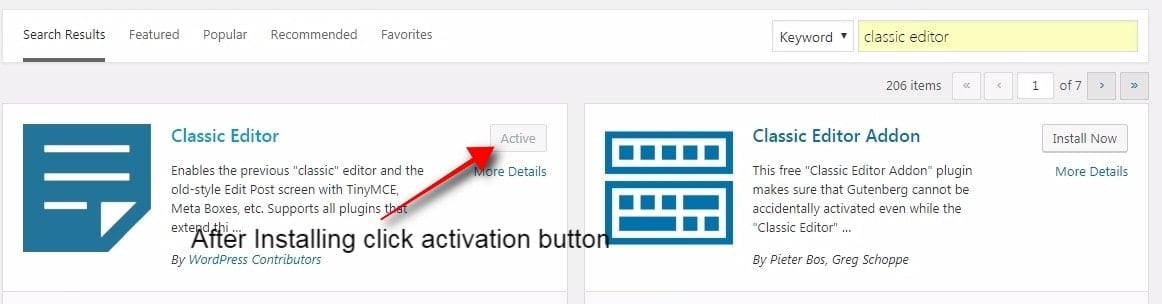
By Installing the classic editor, Gutenberg editor is set to off. Once you move to Posts > All Posts, you will find both the block editor and Classic Editor option.
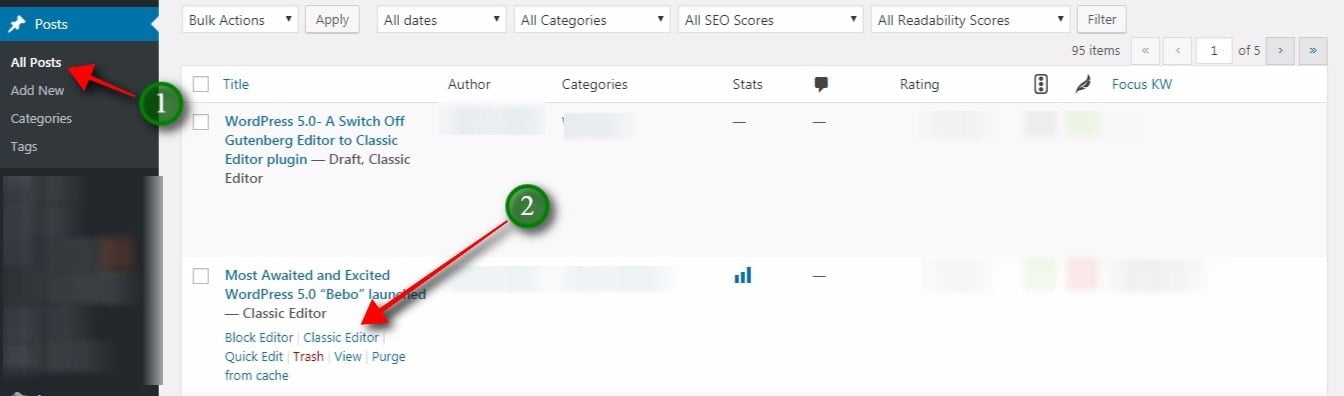
You can switch to any of this editor as you wish. You can even switch the editor for pages too. A classic editor is comfortable to work since all are used to it. A Classic Editor can survive for a few more updates of WordPress because of its flexibility and compatibility.
Grabbing the features of Gutenberg to work as of now will be difficult for some users. But try to learn its features, practice with a demo site, and implement it on your live website.
Hope you got an idea of how to switch to both the editors. If you have any queries or comments, please feel free to share with us. You can subscribe to us on Facebook and Twitter.
