WordPress has a nice support inbuilt feature called post formats that help you to display certain posts format in WordPress theme. It gives a WordPress complete blogging platform.
Many theme developers allow post formats by default, if you are creating a theme from scratch, or if your theme doesn’t have post format, then you can create post formats by entering a few lines of code. There are 10 standardized post formats in WordPress. They are
- Standard→ This is default WordPress post format. It is for the basic blog post. By enabling this option, you can add images, galleries, videos, and anything you required to have a feel of regular text post
- Aside→ It is a short piece of content. Usually a brief of text without any title.
- Gallery→ By enabling this post format, you can use image galleries to share your pictures that communicate the message to readers of your blog
- Link→ In order to share a worth, great link, you can enable this post format
- Image→ Here you can insert single image posts. With the single image, it lets the reader understand what it is all about
- Quote→ You can really present a wonderful quote by enabling this post format. Giving an exact quote for your article
- Status→ It is just a status update of social networking sites like Facebook, Twitter etc. But it is on your WordPress blog
- Video→ If your article completely relies on video, then enable this post format to have a good look and feel the experience
- Audio→ You can use the audio post formats for your favorite podcasts and songs
- Chat→ This can be used as a sort of archive of a good chat you had with a customer or someone. Just to let it know for others who read it
You can enable any of these post formats to present your website in a well standard manner. If your theme doesn’t have the post format, you can enter the following lines of code in the functions.php file, to make them visible.
<?php
{
function adding_post_formats() {
add_theme_support( ‘post-formats’, array(
‘gallery’,
‘quote’,
‘video’,
‘aside’,
‘image’,
‘link’,
‘status’,
‘audio’,
‘chat’
) );
}
add_action( ‘after_setup_theme’, ’adding_post_formats’ );
}
?>Here’s how the post formats will look like in your posts
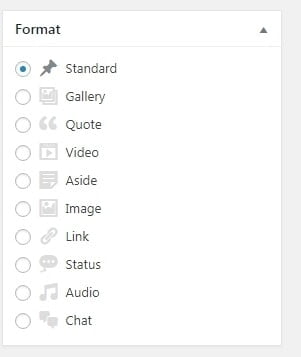
When enabling the status post format, your website will look like
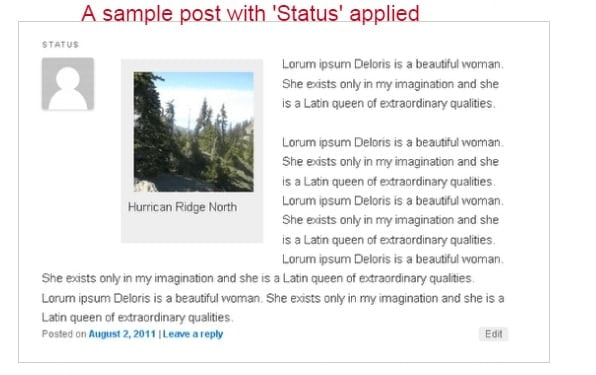
Conclusion
Post Format is a feature that is used by the WordPress theme to determine how to display the content of your blog. It is quite as simple to do if you just enter the above code.
Related Post You May also like
- Part 6: How to add Features in WordPress Using add_theme_support() ?
- Part 5: How to Include Custom Body Class Function in your WordPress Theme?
- Part 4: How to Implement Post Loop in WordPress?
Hope you got an idea on How to add and create post formats in WordPress. If you have any queries or comments, please feel free to comment to us. Your comments are most awaiting. You can subscribe to us at Facebook and Twitter.
