While people were working with Gutenberg, they got an information that the Gutenberg editor will be inbuilt in the WordPress 5.0. From that time people were eagerly waiting for the release. Now the WordPress 5.0 is released and many people started enjoying its features.
WordPress 5.0 is named as “Bebo”. WordPress 5.0 comes with an in-built Gutenberg text editor and a Twenty Nineteen theme. Both the inbuilt feature gives a better performance compared to WordPress 4.9.8. If your server is Managed WordPress hosting, then WordPress 5.0 will be automatically updated, if not you have to manually update it.
Still, certain hosting providers are testing with WordPress 5.0, and they haven’t given any access to work with the latest WordPress. Gutenberg text editor comes with a bundle of features for you to work it.
Gutenberg Text Editor
In the previous version of WordPress, the Gutenberg text editor can be installed like a plugin and can work with it. But in the latest WordPress 5.0, Gutenberg is inbuilt and can start editing your blog with this text editor. Gutenberg is a block-based editing approach.
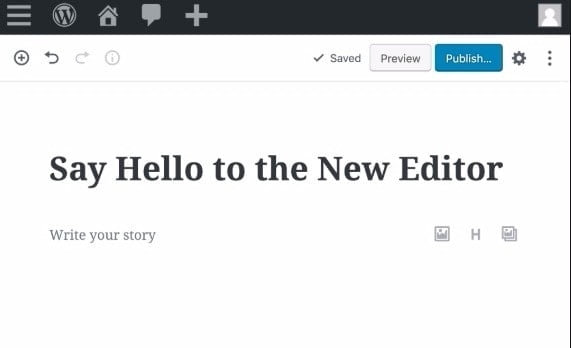
It comes with a simple drag and drops features, and very user-friendly even for the beginners. This editor will treat all the elements such as paragraph, images, embeds, headings, galleries, lists, buttons, audio, video as blocks, where the users can place these elements in the content area and can customize their appearance easily.
In this editor, all the elements are bundled and are ready to use. You can add the elements easily by clicking the + button present on the top of the toolbar or can be added directly between the existing blocks. Formatting such as alignment, adding links, font-weight etc can be easily done.
Just by a couple of clicks, you will be able to change the background and text colors of the block easily. In case if you want to use to the same block in some other pages, in the previous editor you have copy/paste it. But here if you save the block as a reusable block when the same block is required, you can add it.
You can easily add shortcodes, recent posts, categories, archives, and shortcode since the widgets are included as blocks. It is easy to embed in this text editor, you can just expand the embeds section under the add block button, and you can see all supported embed options.
It comes with a lot of widgetized features and a great editor for WordPress programmers and developers. You can easily work with or without sidebars. If you want to be familiar with the Gutenberg text editor, install the Gutenberg editor plugin on your website and try working with the features. Once you are satisfied you can update to WordPress 5.0.
Twenty Nineteen Theme
Another in-built feature in WordPress 5.0 is Twenty Nineteen Theme. This theme will be able to feature custom styles for blocks. This theme can be used for several use cases such as for launching a business, for photo blogs, supporting non-profit organizations etc.
The previous themes from Twenty Ten to Twenty Seventeen are automatically updated so that they can be used to work with Gutenberg text editor.
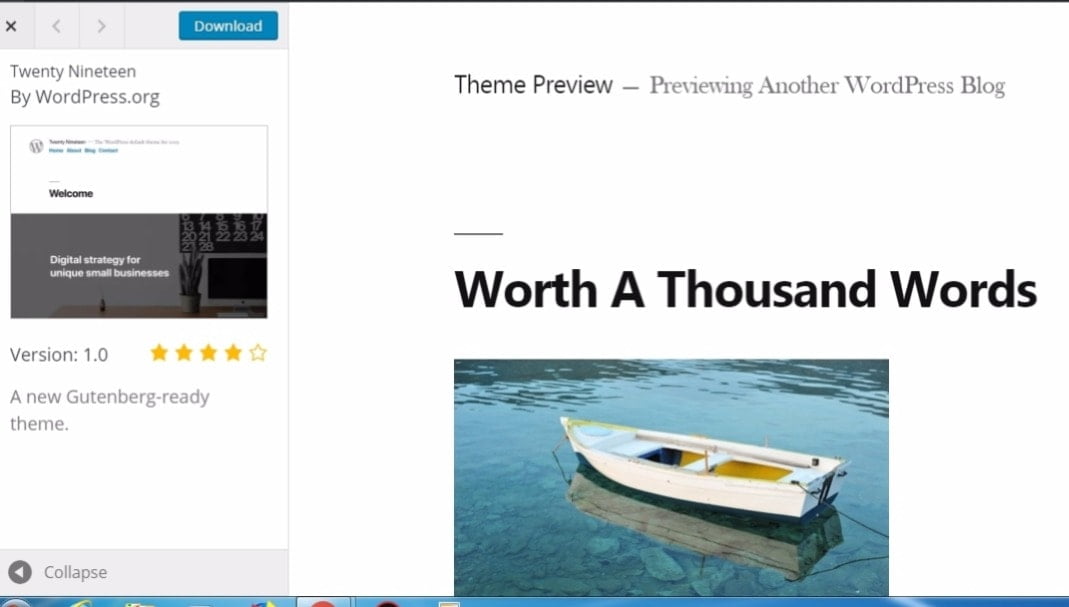
Security Updates
Security is a major part of any kind of business website. WordPress comes with various security features and their keep on actively improving. Recommends hostings websites with SSL certificates, two-factor authentication, security keys, OTP or backup verification code and application passwords.
Any security flaw will affect your entire business, but WordPress will never lead you to such situations.
Front-end editor
With the help of front-end editor, anyone can edit the post right on the page itself. WordPress 5.0 comes with a built-in lightweight front-end editor. Its just like you use mobile phones.
Front-end editor has already existed in WordPress a few years ago, but it was not able to dominate the visual composer. But right now with WordPress 5.0, it is fast and lightweight that beats the visual composer.
Mobile Optimization
The WordPress team is continuously working to improve the mobile experience for all the users and developers. They are trying to reduce the differences in website between the mobile and desktop.
Nowadays almost all the themes are responsive and mobile friendly. The overall goal is to make the mobile browsing very smooth and clean layout. This inbuilt Twenty Nineteen Theme is very responsive and works effectively in mobiles.
Background Image Cropping
Cropping the image manually, and then uploading to your website is really a time consuming and tedious process, where you will get bored working with it. In this updated version you can directly crop your background image in WordPress itself before making your website. Seems easy rite! Yup, you can just crop and resize it as per your wish.
Switch Between the Text Editor
Most of the users are not familiar with working with Gutenberg text editor. They find it difficult working with it. In case that you can install classic editor plugin in your WordPress 5.0.
You can just click on the classic editor link in your all post page and start editing your website with this classic text editor. Since the classic editor well known and been used by everyone these days, you will be very comfortable.
But make sure you learn the Gutenberg editor as soon as possible and enjoy its benefits. At any time you can switch between classic editor to block editor as well as block editor to classic editor.
More features
- Users can improve the accessibility of content and can save the ARIA labels in the posts and pages
- Includes a new Javascript language packs, so that developers can add translated strings to their JavaScript code
- It has the capability of supporting the upcoming PHP 7.3 release
Conclusion
WordPress 5.0 inbuilt with Gutenberg is the major release in 2018. It comes with tremendous features where still many are unaware of using it. This updated version is really helpful for the WordPress developers and programmers since it reduces their work and time.
You may also like this articles
- WordPress 5.0- A Switch Off Gutenberg Editor to Classic Editor plugin
- Experience the New Editor Approach in Gutenberg WordPress Editor
- How to get HTTPS for free with Let’s Encrypt?
Hope you came to know the features of WordPress 5.0. If you have any queries or suggestions, please feel free to comment to us. You can subscribe to us at Facebook and Twitter.
