Paperless Business Forms for WordPress are the best solution to form-based tasks such as customer inquiries and requests for proposals. This is because they can be easily created using the WordPress platform. Paperless Business Forms are basically forms that can be created and printed without having to go through the tedious process of designing, formatting, and creating PDF documents.
These forms can then be printed, emailed, or saved to a database, just like any other form. Paperless Business Forms is the ultimate, fully-integrated form solution for WordPress and WooCommerce. With Paperless, you can automate and customize forms for all of your customers, without worrying about the tedious manual processes involved with forms.
Paperless comes with over 30 pre-built templates, and the plugin also allows users to add their own custom templates. Users can also save and reuse templates, as well as edit them in real-time, using our unique live editing feature.
The Benefits of Paperless Business Forms
- Paperless Business Forms are very useful for businesses because they can save paper and also save money. You don’t have to spend hours on end designing and formatting documents when all you want to do is print out the forms.
- It can be edited. If the form changes at any point, it can easily be updated and sent to the printers again.
- It saves paper. It can be made to save up to 10 times more than regular printed business forms.
- With these forms, a business can easily make new invoices, reports, and other paperwork. All a business needs to do is add a few tags to their website and start printing!
- The benefits of paperless business forms in WordPress are that you can easily use them across different devices without having to download the software.
- A paperless Business Form in WordPress is an application for making forms online, which is used for creating a simple form for any kind of business.
- It saves all data in the database, which means that when a user submits the form, the submitted data goes to the database and not to the user’s browser.
Uses
- A Paperless Business Form is an online document where data entered into it is automatically saved and can be retrieved from anywhere on the web.
- Forms can be used to collect and process any kind of information. They are very easy to set up and can save hours of time and labor.
- Forms are available as templates. These templates have been made for specific uses. The use of these templates is easy, fast, and cost-effective.
- Forms can be embedded in blogs or websites. This allows people to submit their information directly through the website.
- Form plugins are available for use with WordPress. These plugins are useful in creating forms and collecting data from visitors.
- Forms are a great way to add value to your content. People can easily complete forms without leaving your site.
- Forms are a great way to market your company. People love knowing they can get in touch with you through your website.
- Forms are an easy way to build a relationship with your visitors. People are more likely to return if you ask for feedback on your services.
- Forms are useful to build credibility. When you have a form on your site, people are more likely to trust what you have to say.
Creating Paperless Business Form using WPForms Plugin
WPForms is a fully responsive contact form plugin for WordPress. It’s easy to use and quick to install. This plugin is available for free, Lite, and Pro versions. WordPress plugin that can help you create, manage and deliver online surveys, contact forms, order forms, comment forms, and polls with ease. Form Builder for WordPress provides a convenient and easy way to create and edit forms from WordPress websites.
This plugin makes form handling easy, flexible, and user-friendly. The possibilities are endless! You can add a date and time picker, a color picker, or even a text box in addition to the many built-in fields!. You can create forms in minutes with WPForms and customize them with CSS, JS, and Bootstrap. The WPForms plugin allows you to add forms to any WordPress page or post and gives you a range of options for the content within those forms.
It comes with dozens of shortcodes, settings, and widgets to create beautiful forms on your WordPress site. It has multiple form types like contact form 7, google maps, survey form, contact form 5, and more. This advanced form management plugin allows you to create forms to collect data from your visitors. It will help you manage your contact information and provide you with a great user experience.
Setting up WPForms Plugin
Initially, install and activate the WPForms plugin.
Once activated navigate to the admin panel and click the ‘Add New’ button.
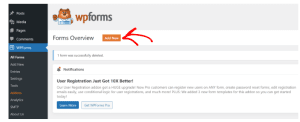
Then you will be able to see the form builder. In order to start, enter the name of the form which is present at the top.
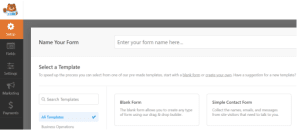
Once entered, scroll down and select the ‘Conference Registration Form’ template. Just move the mouse over the template and click the ‘Use Template’ button.
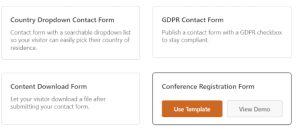
Then just by drag and drop page builder, you will be able to customize your form. This plugin provides a variety of fields that allows you to add to your form.
You can just drag the field from the given options and drop it where you would like to add it to your form.
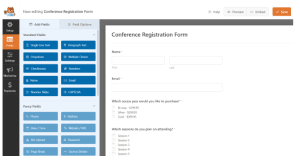
In the WPForms lite version, you will be able to add the dropdown menu, checkboxes, line text, paragraph text, multiple choices, and much more.
In case you want to add an address, phone number, and password then you have to opt for the WPForms Pro version.
Using this plugin you can even customize the existing fields. For instance, if you click the ‘Name’ field you will have the option to edit the format, label, and more.
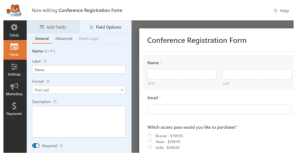
Next, you can move on to the ‘Settings’ tab to change the settings of your form. You can edit the form name, change the submit button text, add a description, etc.
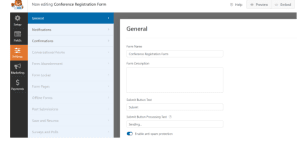
Then you can move on to the Notification settings and you will be able to edit the send to the email address on which you will receive the email when people submit a form. Can also edit the from the name, from email, subject line, etc.
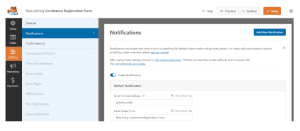
You can also change the Confirmation Settings where people can see a message when they submit a form. You will be able to show a landing page, show a message, and direct users to another URL.
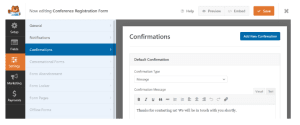
Another option is that you can also click the Marketing tab to connect your form to different marketing services.

Another feature of this plugin is that you can integrate your form with any meeting or webinar software.
Once all the settings are done, click the ‘Save’ button and exit the form builder.
Then the next step is you can add your form to any post or page.
In order to add the form, just click the edit or add a new post or page. In the WordPress content editor, click the ‘+’ icon and add the ‘WPForms’ block.
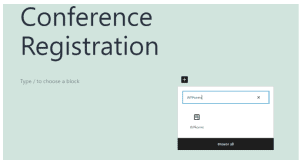
Then you will be able to see the drop-down menu, just select your Conference Registration form.
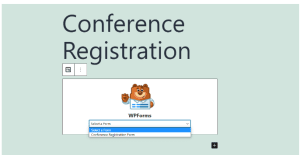
Now you can just click the update or publish button.
Then navigate to your website and you will be able to see the Conference Registration form is activated.
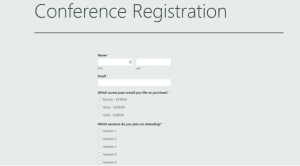
Conclusion
Forms have been an essential part of every business since the dawn of time. Whether it be a simple form to order supplies or a complicated contract form, forms are one of the core building blocks of any business.
There are many types of business forms you can create in WordPress. These include forms for online orders, subscriptions, customer service forms, and even custom forms that you can create with a plugin like WPForms. This means that you can use a simple drag & drop website builder, as well as a custom plugin to build custom forms.
Hope you got an idea of How to Set Up a Paperless Business Form in WordPress. If you have any queries or suggestions please feel free to comment.
