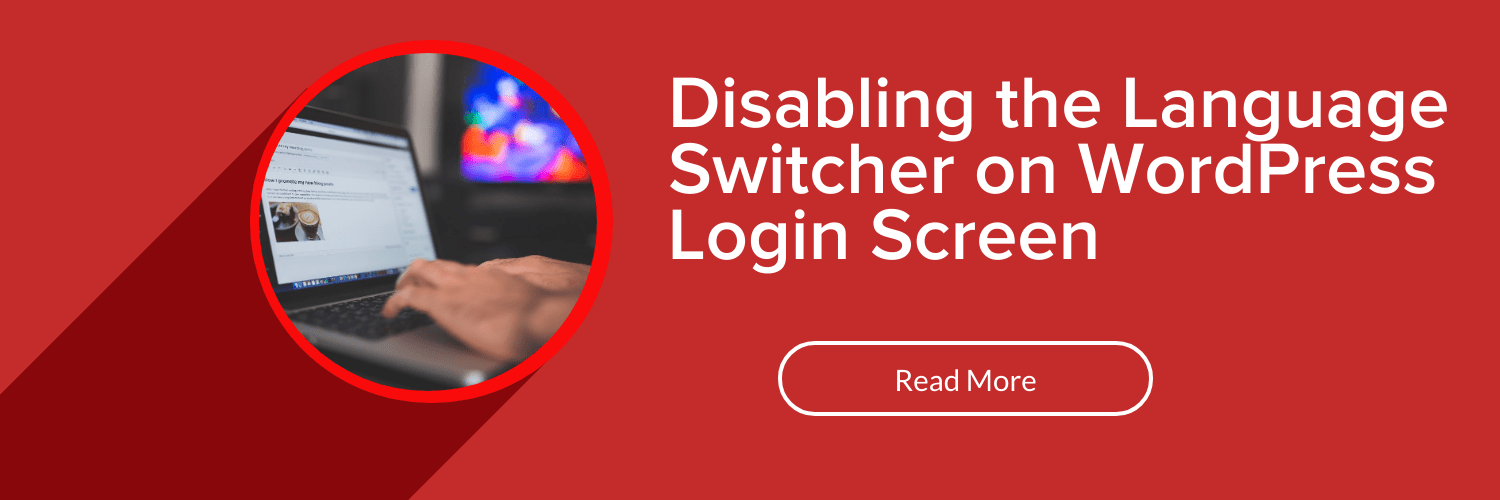We are all using the WordPress login screen to login into our WordPress blogs and websites. We can see it under the log-in button where we type in our username and password.
If you are not happy with the English language that you are using, you can use another language. But, what if you want to disable the Language Switcher?
This article explains how to disable the Language Switcher on the WordPress login screen. The Language Switcher is used to switch languages on the WordPress login screen.
The Language Switcher on the WordPress login screen is a great feature that allows visitors to switch the language of their website to English or any other language they prefer. This can be very helpful if you use multiple languages on your website, as it allows your users to switch between languages at the click of a button. It allows you to change the language of the site without logging in. But it seems that the Language Switcher feature doesn’t work on some websites including WordPress.
Why Disable the Language Switcher on the WordPress Login Screen?
Some people find the Language Switcher trouble because it always appears as soon as they log into the admin section of their site. It seems like the Language Switcher should be disabled so that users won’t have to click on the button every time they visit the admin section of their site.
Now let’s see how to disable Language Switcher on your website.
There are two methods you can disable the Language Switcher:
1. Disable Login page Language Switcher with WordPress Plugin
2. Disable WordPress Login page Language Switcher without Plugin
- Disable the Language Switcher on the WordPress Login page with the Plugin
The simplest and easy to disable Language Switcher is by using the Disable Login Language Switcher. Disable login Language Switcher plugin is a useful plugin for your blog.
Initially install and active the Disable Login Language Switcher Plugin.
As soon as the plugin the activated you will no longer be able to see the Language Switcher option. You need not require any additional configurations to be done.
Once done, navigate to your login screen, and you will be able to see just the standard login screen without any Language Switcher option.

- Disable the Language Switcher on the WordPress Login page without the Plugin
Another simplest way to disable the Language Switcher option is by adding code to your WordPress website.
You have just added the below code in the functions.php file by using the code snippets plugin or a site-specific plugin.
add_filter( ‘login_display_language_dropdown’, ‘__return_false’ );
Adding the above snippet code will automatically disable the Language Switcher option from your WordPress website.
Now if you view your login screen, you won’t be able to find any Language Switcher option.
Note: In the future, if you want to add the Language Switcher option, just remove the added code.
Hope you got to know the two different methods of disabling the Language Switcher on the WordPress login screen. If you have any queries or suggestions, please feel free to comment. Your comments are most welcome and that helps us to improvise our blog.