Are you searching for the best WordPress chrome extensions to make your task easy and increase your productivity? In this article, we have made a collection of best WordPress chrome extensions for you to work with. If you are a WordPress user, then you would obviously know that WordPress and chrome are teamed up.
All most everyone is using chrome to as their default browser. What if chrome gives you a direct option of working with instead of searching each and everything by giving their URL? Isn’t that a cool feature. Google Chrome comes with hundreds of add-on features that helps you to perform your task easily within your browser.
These extensions will be useful for website development, blog posts, manage tasks, checking grammar, and much more. The Google chrome extensions are little buttons available on the upper right corner of your browser which you can click and use them whenever you want.
But Google chrome provides a vast number of extensions that will be a difficult job for the beginners to pick the right one. To help find the right tool, we have made a collection of best WordPress Google chrome extensions. All these listed extensions will reduce your burden and definitely will increase your productivity.
1. Grammarly
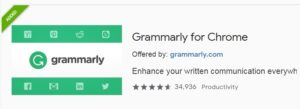
Grammarly is one of the popular chrome extension that is used to check grammatical mistakes and spelling error in your WordPress content. This addon is extremely useful for the WordPress blog writers where they can instantly check their writings.
This extension will also check for the contextual spelling error and that helps to improve the readability of your content. It automatically kicks when you start typing in websites like WordPress, Twitter, Facebook etc. It will indicate with the red underline below the word if it has a spelling or grammar mistake.
You can just hover the mouse and double click on the word. It will be replaced with the correct one. In case your word is correct and again if it indicates the red line, then you have an option to add to the dictionary. If you are sure that your word is correct then you can add it and it will never show the error again for that particular word.
Once after typing the content, the Grammarly logo should be indicated in green color, if not then still you have mistakes on your content.
2. WordPress site manager

The WordPress site manager is the next extension that comes on our list. This extension is very helpful to manage multiple WordPress websites. Once it is added to your browser, you can submit all the details of your site that you manage.
You have to tap that pencil icon from the drop-down menu to add as much as sites you want to manage. Once added you will have options to select directly and move to pages, dashboard, stylesheets, and home. You can even switch between the sites, edit them, and you can also add a new one. With the help of this extension, you can even access the theme editor and make changes to your theme.
It also adds functionality to the WordPress theme editor such as coloring the code for easy identification, saving the files without reloading the pages, improved search, and replace function.
3.Trello

Trello is one of the famous productivity apps. It allows you to create an environment where you can move cards from one process to another. This tool is very effective if you are working as a group and each of them shares their task. For example like you can move the board from “In Progress” to another board “Completed”.
This will be helpful for your team to know the status. This extension will actually work with the Trello app and you can even fix the deadlines for a particular task to be completed. It then allows you to give the reports and graphs on how productive you are.
4.WP Write

WP Write is an important extension to work with. It is an editor that lets you open in your browser whenever you want. You can easily link your WordPress website and start writing your blog. The only thing you have to do is to log in your WordPress. This extension is simple and easy to use.
5.Web of Trust(WOT)
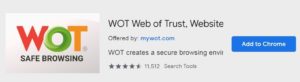
WOT generally provides algorithms and global user reviews to identify the spam websites, unwanted links, scams etc. This extension works in real-time that automatically display a color-coded reputation icon next to the search results, emails, social media, and other popular websites.
It comes with three indications such as red, yellow, and green. The red color indicates danger, yellow states that you should be cautious about the link, and the green color indicates a safe website. When you are reading a page without any reputation rating, then you can ask the WOT team to review it for you.
6.Ahrefs

Ahrefs is the most required and powerful SEO tool. It helps to find out the keywords for your blog post and even gives ideas for your posts to increase the traffic search. It also gives a clean structure of how your competitors are scoring higher and where you are lagging from.
They actually have an SEO toolbar as an extension which gives you a bird’s eye view of any page you are viewing with an in-depth SEO analysis and keyword reports.
7.LastPass

LastPass is a free Password manager. It is one of the notable add-ons that reduces your burden. It is quite difficult to remember a password for multiple websites. Sometimes it leads you with confusion. In order to avoid that LastPass tool makes the process simple by generating a new secure password each and every time, you log in to a particular website.
Once this extension is installed, you have to enter all the details for the websites that the LastPass should generate. It also gives you additional service of asking if you want to remember certain login information whenever you sign in to a website in chrome.
8.Similar Web

Similar Web is yet another popular chrome extension that is useful to gauge website traffic and key metrics for any website. You can get access to all your in-depth traffic and engagement stats with just one click by adding this extension on your browser.
It also helps you find similar websites, and you can click on the browser to check their ranking as well as their volume and origin of traffic. This extension gives you the latest digital trends and helps you learn from the websites.
9.WPSniffer

WPSniffer is a wonderful WordPress themes sniffer tool. This extension is used to find out which theme is used on your WordPress website. This extension also helps you display the link of the active theme or it will redirect you to the Google search with that particular theme name.
10.MultiPress

MultiPress is the most required extension for WordPress users. This extension lets you create a new post easily and share the links from any online channel. In order to use this extension, you have to install “Press This” bookmarklet in your WordPress dashboard.
Once done, you will be able to highlight a snippet on any website and press the “Press This” button on your browser. You can even add multiple blogs simultaneously, but then users can work with only 5 blogs at a time.
11.Google Docs to WordPress

Though WordPress visual editor works great, most bloggers prefer to write their content externally using Microsoft Word or Google Docs. Once their work is done, they copy and paste it into the visual editor. If you are using Google Docs, then Google Docs to WordPress will save your time of copying and logging to your dashboard and pasting it.
Instead of doing that, you can select the article and click the Google Docs to WordPress extension, then it will automatically add your post to the WordPress blog.
12.Page Ruler

Page Ruler chrome extension is useful to measure the pixel dimensions of elements on any website. This extension can also be used to find the dimensions of a blank space you wish to fill and it can be used to show elements exact position on the page. This extension can be added by simply dragging a box into position on a web page.
You can manually adjust the edges, drag the box till you get a perfect position. It also has an option of “Element Mode” that allows you to click on the element and you will get the guidelines to snap the position around the element. All the dimensions and the positioning are displayed at the top of the screen.
13.WordPress Theme and Plugin Detector

WordPress Theme and Plugin Detector extension are most required for the WordPress users. This extension helps to know what themes and plugins you are using in your WordPress website. You have to simply click on the extension in your web browser when you visit your website, this extension will allow you to see the name of the theme. You can check the plugins on the remote server, and then the results will be displayed in your web browser.
14.Comment Save

Comment Save is also a powerful extension that reduces your burden in managing comments. If you are having a WordPress community, then it is really a tedious task to maintain all the comments that you have posted. And there are chances that once you type a long comment and for no reason, it might get erased. But using this extension saves all your past comments, so you can refer them and find that you might have lost while writing that long comment.
15.Google Dictionary

Google Dictionary is the most useful extension for blog writers and saves time. Using this extension you don’t have to spend much time searching for the meaning of a particular word. This chrome extension gives the meaning of the word instantly.
You have to install this Google Dictionary extension, and then the definitions will show at the top right corner of the browser. So everytime if you want to find a meaning for the word you don’t have to switch to another browser to search for the meaning.
16.Express Curate

Express Curate is one of the perfect extension for WordPress blog writers. WordPress users who are struggling to choose a topic for their next post, this extension is apt for them to use. This chrome extension assists with idea generation, SEO, post publications, creation etc all through chrome browser.
As per your keywords, the topics will be generated. When you find anything that is interesting on a webpage, click on “Curate” and select text and images, and then the extension will automatically add them to a quoted comments field. Here you can edit, add, and annotate, and you can click “Curate Now” to generate a draft in WordPress.
17.WordPress Commentify

WordPress Commentify extension is very useful for the WordPress users which helps to periodically check configured blogs for new comments. If a new comment appears on your blog, this extension will instantly inform you about the comment by displaying it with a small pop-up.
With the help of this extension you can easily approve/disapprove a comment, mark as spam, delete, or reply to it. You will even get instant notifications on your web browser when someone comments or reply to your comment. This is a great way in managing your blog’s comments.
18.Shareaholic

Shareaholic is a cool feature extension that lets you share your content with many social media platforms like Twitter, Facebook, Evernote, LinkedIn, Pinterest, and more than 250+ services. This extension is for a universal platform not just for WordPress users. It helps you to share your content to multiple networks at once.
19.FireShot
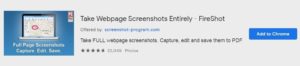
FireShot is one of the best screen capture chrome extension for WordPress users. This extension removes entirely your old process of print screen, cut, copy and paste routine by directly enabling you to screenshot the entire webpage and save it in the form of png, jpeg, bmp, gif, and pdf from the chrome.
Using this extension you can even capture a specific area on a webpage. With the captures images, you can add text, crop, resize, blur certain areas, arrows, annotations etc.
20.Related Content by Zemanta

Related Content by Zemanta is also one of the useful extension for WordPress bloggers. With this extension, you can increase user engagement, improve SEO, and allows more traffic to your blog posts. If you install this extension, it will be automatically be activated. Upon activation, navigate to post editor, you will find some new widgets added in that page.
Then in the “Content Recommendations” section, this extension will find all the related images and articles for your post. In order to use the images, you have to just register the free account. Then in the “Tag” sections, this extension will suggest some tags related to your post. You can even find the related links that are suggested by this extension for your post.
21.ColorZilla

ColorZilla is a very useful extension for WordPress website developer. These kind of extensions are rare. This extension is used to add styles and color themes to your WordPress website. It helps you to choose the background color, page font to design your website. It also has an additional tool for precise color matching.
Users will be able to enter the color picker to choose the color and history again. This extension helps you to add volume to your WordPress theme.
Conclusion
Adding chrome extensions to your WordPress website will definitely reduce your burden and time. It is actually easy to add these extensions and work with it. All these listed extensions are very easy to use and each has its own unique features. You have tried all these extensions at least once to know how it works.
Am sure you will definitely like it. Hope you got an idea about the 21 best WordPress chrome extensions for your website or blog. If you have any queries, or if you come across some other valuable chrome extensions for WordPress users, please feel free to share with us. You can subscribe to us at Facebook and Twitter.
