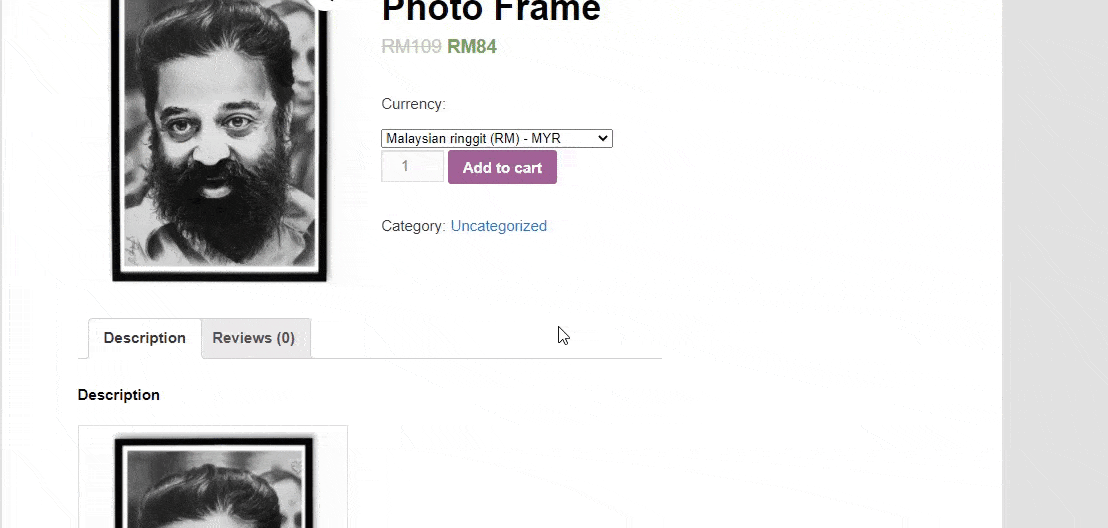[no_toc]
Online Shopping is now becoming a trend among many people, in pandemic situations, it established as an essential one. In this era, international shopping becoming more popular. The basic problem found in international shopping is that the international buyers don’t have the option to pay the amount through their national currency. These difficulties should be considered before moving your shopping to the international level.
You may already know, the WordPress is the leading content management software in the world. It offers many plugins to its users. Likewise, WordPress provides many plugins to support the multicurrency option in your shopping website.
In this article, I will show you the detailed YayCurrency review. It acts as a – WooCommerce Multi-Currency Switcher.
YayCurrency Review
YayCurrency is a WordPress plugin that helps in changing the currency on the page while shopping. The currency can be changed on the pages like shopping page, cart page, and checkout page. This plugin allows you to select different currencies by user choice and the currency rate will be automatically calculated based on the current exchange rates.
The plugin is available in two versions like free and premium. Here, In this review, the entire demonstration will be for premium users. I installed YayCurrency on my demo website.
Note: You need to deactivate the free plugin when you install YayCurrency Premium.
Installation of YayCurrency Free Version

Just follow the below steps to install YayCurrency – WooCommerce Multi-Currency Switcher.
Step 1: Go to Plugins -> Add New.
Step 2: Type ‘YayCurrency’ in the search bar.
Step 3: Click “Install Now”.
Step 4: Then click ‘Activate’ you will get this within 3 seconds.
Features
YayCurrency is considered as an advanced plugin for WooCommerce and below are its major features. They are,
- The admin can select multiple currencies from the backend and front-end users can use their desired currency for transactions.
- The currency will be auto-detected based on the front end user’s location.
- The checkout could be done in any country by frontend users and the admin have the option to enable this option.
- Automatic update of exchange rates is possible in this plugin. It can be updated in real-time or periodically.
- The frontend users can change the currency on the shop page, cart page, and checkout page.
- YayCurrency plugin has two third-party compatibles plugins like WPML and Polylang which could convert the language based on the user location or by their choice.
Demonstration
Let us move into the demonstration, I will explain to you all features in this ‘YayCurrency’ plugin. The below screen displays you to get into the plugin.
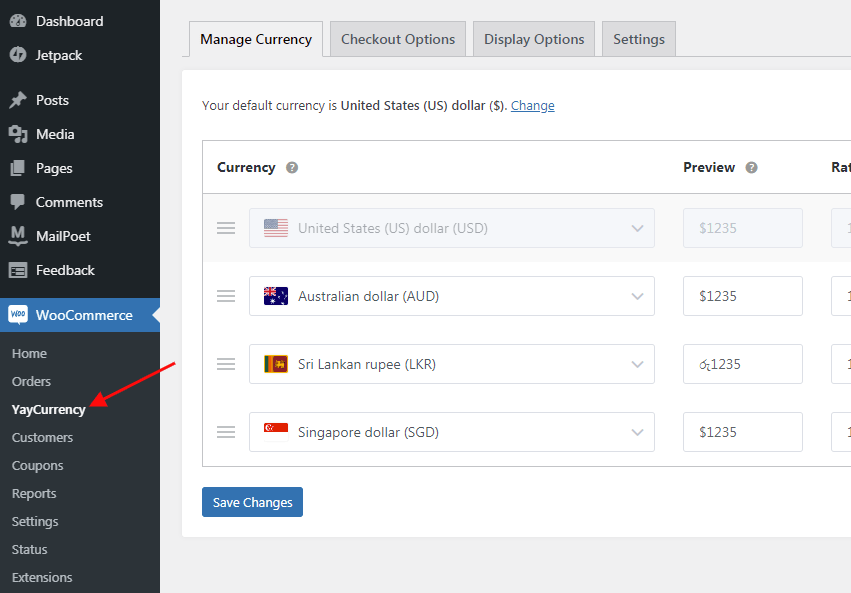
Manage Currency

In this tab ‘Manage Currency’, you can manage the currency-related works like add currency, do action on the currency, change the default currency.
Add New Currency
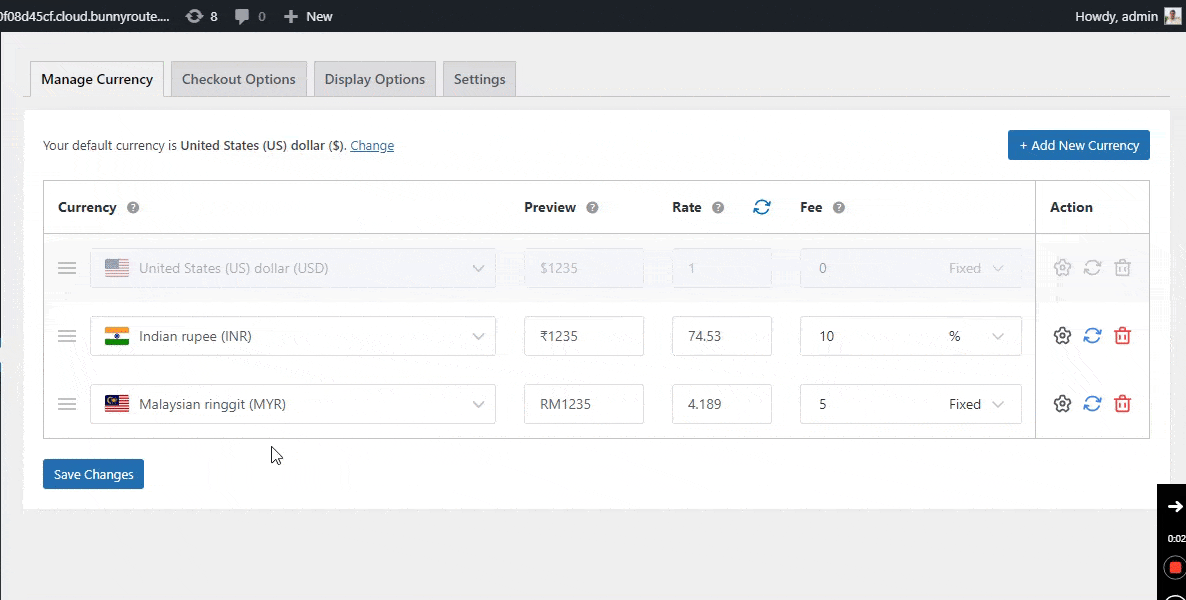
Initially, you need to set the default currency because based on the default currency, the rate of other currencies will be defined. If using the free version, then you can add three currencies to your site else you can add many currencies to your sites.
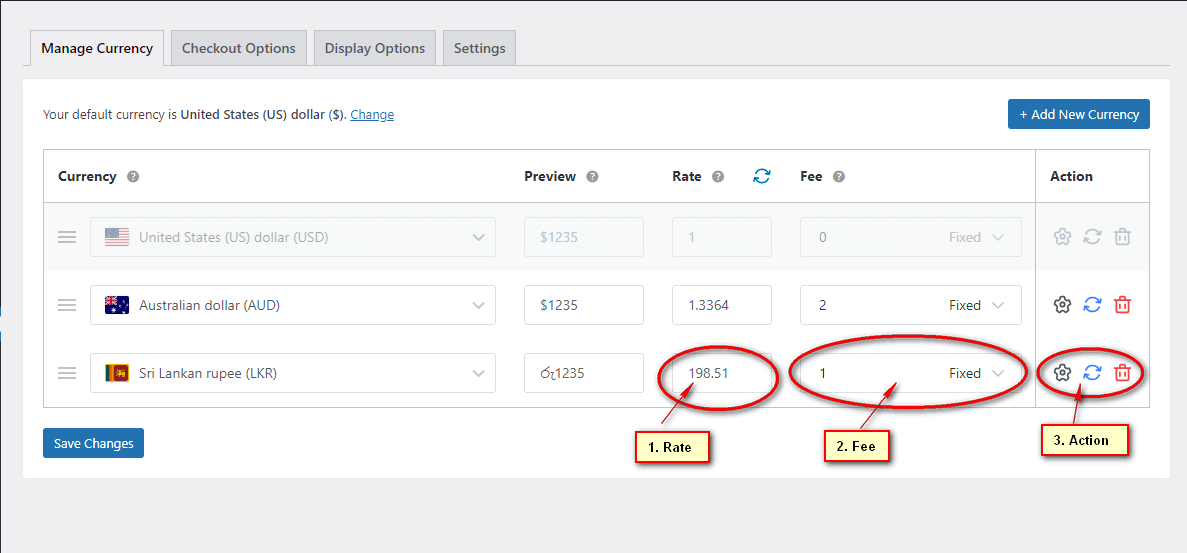
1. Rate
There are two options you can do on the rate field. Once the currency is added, the exchange rate will be generated and assigned in default. Here you can also change the exchange rate of the currency manually.
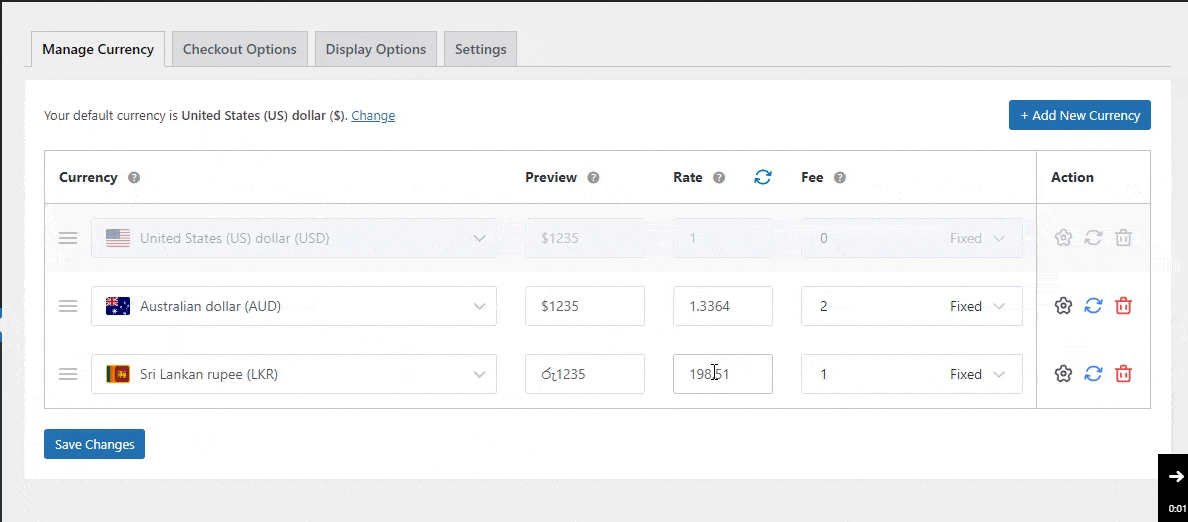
2. Fee
You can mention the extra amount for compensating the difference in currency exchange. The amount charging can be made in percentage and fixed amount.
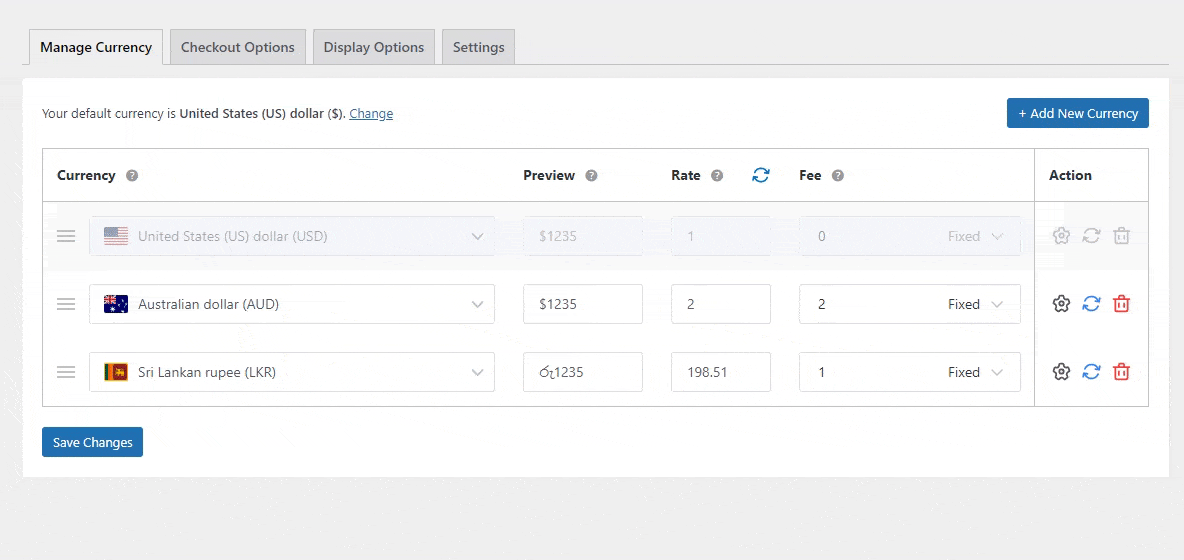
3. Action
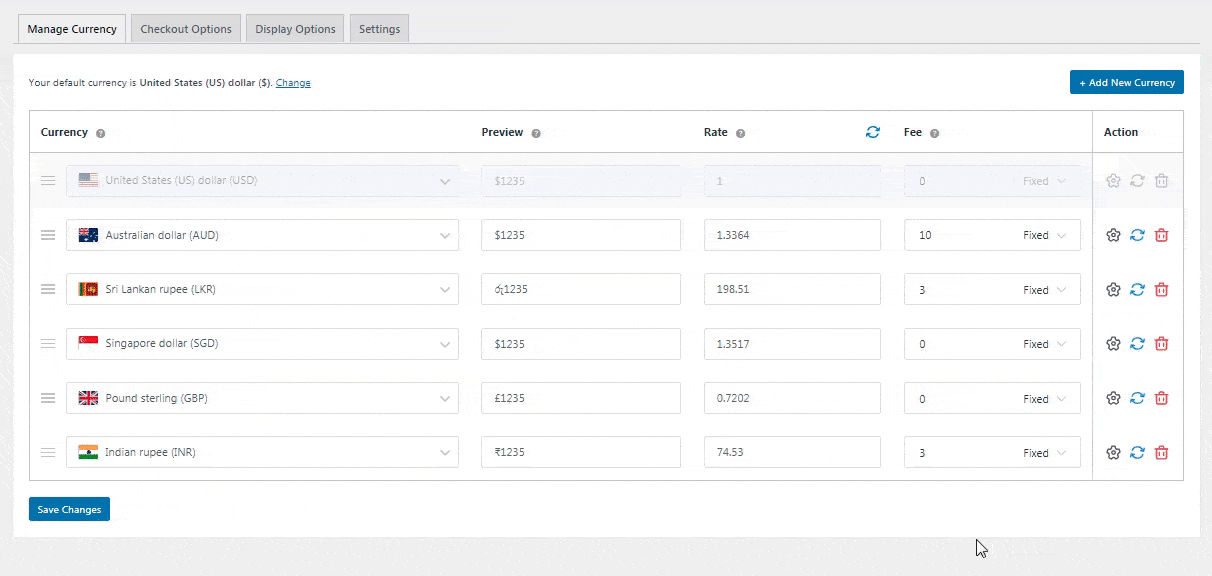
Currency Position: This option is to choose the position of the currency symbol.
Thousand Separator: This option is to give the separator for the thousand displayed prices. You can give any symbol you like.
Decimal Separator: This option is to give the decimal separator for the displayed price.
Number of Decimals: This option is to set the number of decimals on the displayed price.
Rounding: This option is to set the round of price which holds three options up, down, and nearest.
To: This option is to set the rounding value up to 0.10 to 1000.
Minus: TO deduct the amount from the above-rounded price.
Checkout Option
On whole, you can enable or disable the checkout option in all or individual currencies. If you disable the entire checkout in a different currency then you will get all the payments method.
There are four different payment methods in checkout namely PayPal, Direct Bank Transfer, check payments, and cash on delivery.
You need to click ‘Save Changes’ finally.
Display Option
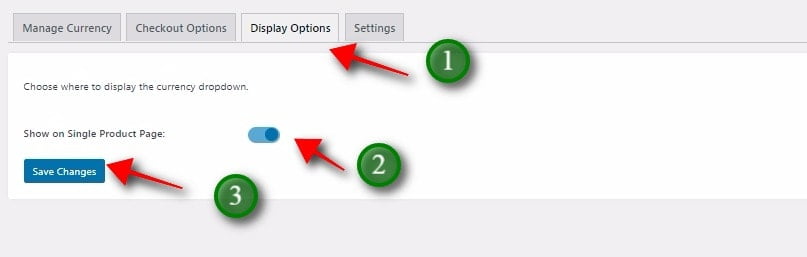
If you need to display the currency dropdown on a single product page then enable the toggle.
Settings

This setting can be accessed only for the Pro users. Let’s see the options available in the setting tab.
Update Exchange Rate Automatically – By enabling this, you can fix the timing to update the exchange rate automatically.
Auto-select currency by countries – You can fix the particular currency for the frontend users for the countries. Also, you can fix the auto-detect options.
Real-Time Demonstration
Let us see the real-time demonstration of the YayCurrency plugin in an online selling website.
Product Details Page
You can see the option called ‘Currency’ where you can convert from one currency to other. Here, the currency is converted from USD to Rupee and Malaysian Ringgit, vice versa.
Checkout Page
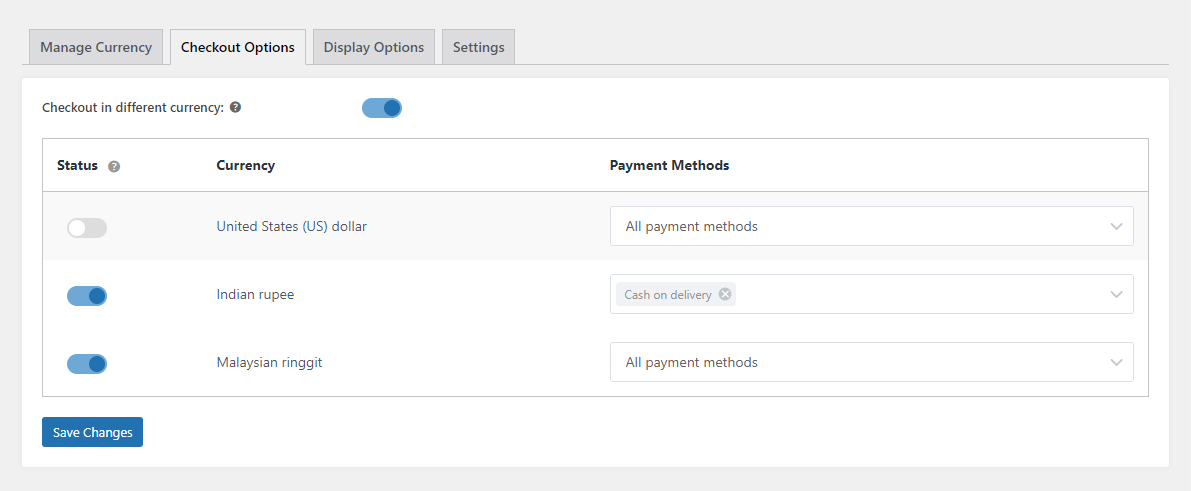
On the checkout page, I have mentioned only cash on delivery for Indian rupee currency. Let us see in real-time, how it works on the checkout page.
Pricing
YayCurrency – Multi-Currency Switcher provides yearly and one-time payments to their customers. For yearly customers, the rates are below
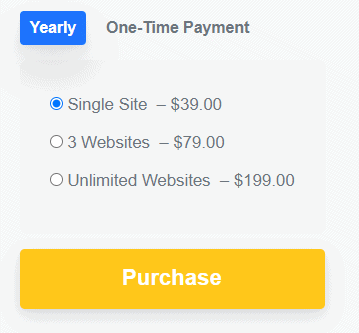
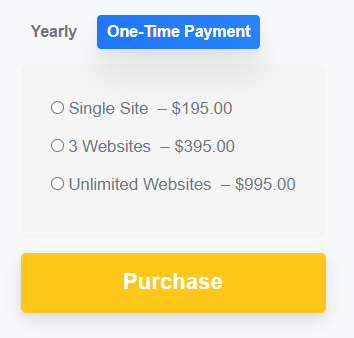
From my view, both the fee payment looks good. Become a Pro user based on your need.
Final Thought
I have been testing different currency switchers for the past year for WooCommerce but I didn’t find an efficient currency switcher. But the plugin YayCurrency gives me all the features looking for the past year. It holds many features like auto-updating exchange rates, etc. Support is helpful and cheerful, I got all the needs through live chat. Wonderful plugin for WooCommerce.
Hope you like the YayCurrency review. You can follow us on Facebook and Twitter to get the latest updates.