Gutenberg for @WordPress now has 420k active sites and we've tracked 213k posts written with it the past few weeks, only counting @Jetpack sites. Will have some block stats here in future! The original before-5.0 goal was 100k sites and 250k posts: https://t.co/S5Oju7cMRP
— Matt Mullenweg (@photomatt) September 20, 2018
Reasons for Gutenberg
In the current TinyMCE editor, you can add links, pictures, text, include headings etc. But it is too complex to include these because you need to do this by including shortcodes. Moreover, you need to know about HTML and CSS to give a complete layout of your website. If not, you have to search for the apt plugins to satisfy your needs to give the exact layout of what you require. Doing is not so difficult task, because WordPress CMS is just meant for its simplicity. But for the future purpose, when WordPress need to compete with other CMS, then obviously WordPress should increase its standard of editing.In order to face the future world challenges, Gutenberg editor is inbuilt with WordPress 5.0. With this editor, you will be able to create splendorous pages and posts as you wish your website should appear to the public. Many users wish to have drag and drop options, to create their website.In TinyMCE editor, you can include third party drag and drop option to create the content. But in Gutenberg WordPress editor drag and drop option is builtin and you need not go for the third party plugins. This seems to very user-friendly and simple to use. This editor is compatible with all the devices.But it is currently used as a plugin. By installing and activating this plugin, you can experience its features, and later you can make it live with WordPress 5.0. The following steps are to install and activate WordPress Gutenberg.
If not, you have to search for the apt plugins to satisfy your needs to give the exact layout of what you require. Doing is not so difficult task, because WordPress CMS is just meant for its simplicity. But for the future purpose, when WordPress need to compete with other CMS, then obviously WordPress should increase its standard of editing.In order to face the future world challenges, Gutenberg editor is inbuilt with WordPress 5.0. With this editor, you will be able to create splendorous pages and posts as you wish your website should appear to the public. Many users wish to have drag and drop options, to create their website.In TinyMCE editor, you can include third party drag and drop option to create the content. But in Gutenberg WordPress editor drag and drop option is builtin and you need not go for the third party plugins. This seems to very user-friendly and simple to use. This editor is compatible with all the devices.But it is currently used as a plugin. By installing and activating this plugin, you can experience its features, and later you can make it live with WordPress 5.0. The following steps are to install and activate WordPress Gutenberg.Steps to Install Gutenberg
Gutenberg is a new plugin available in the WordPress plugin repository. This plugin so far has 400,000+ active installs. You cannot gain the full features of the Gutenberg editor. You can just install it as a plugin and gain the basic features and helps to know how well it works.- Move to Plugins > Add New
- In the search bar type, Gutenberg and then click install now button
- Once the plugin is installed, click on activate button
Gutenberg Editor

Gutenberg Blocks
Insert Gutenberg Block
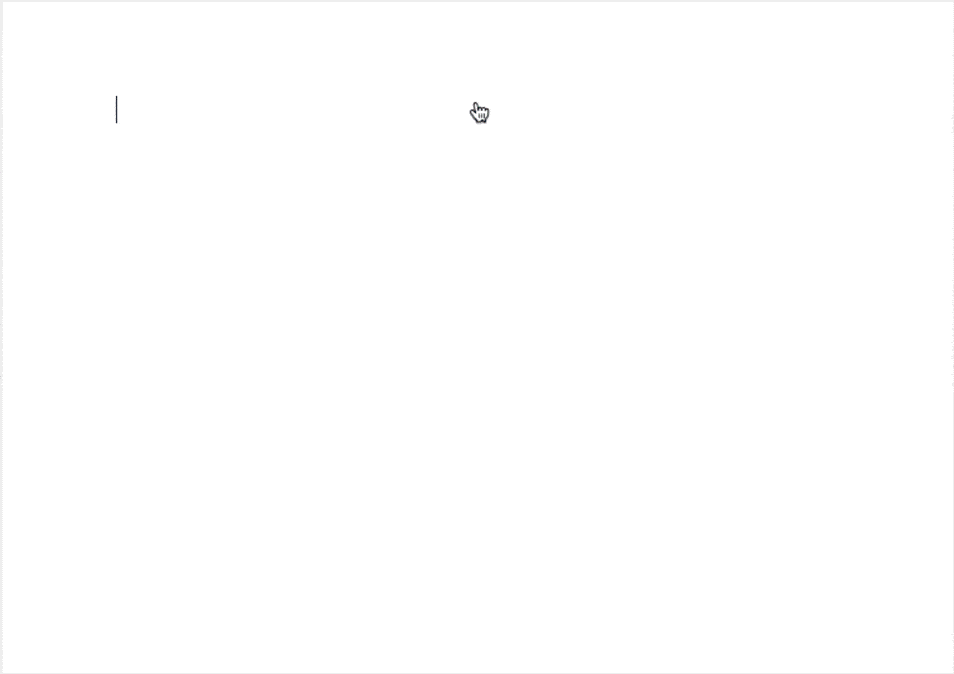
Gutenberg Image Block
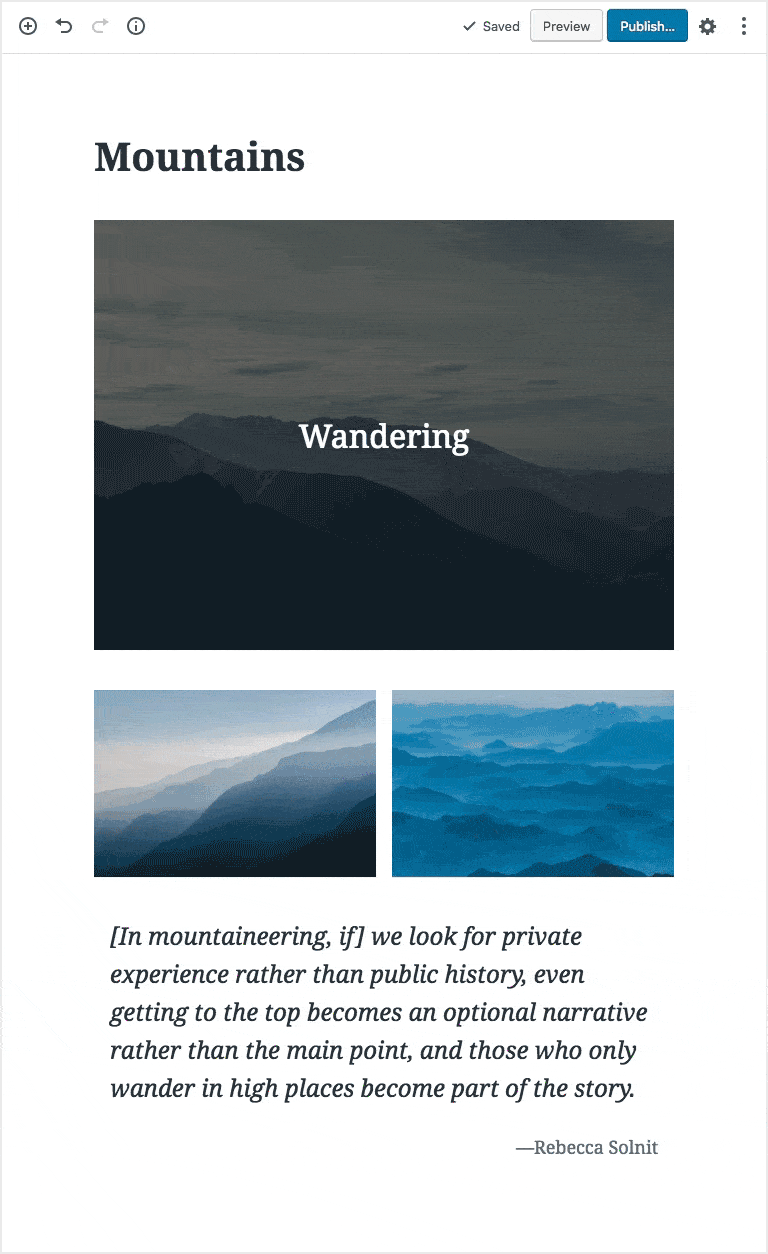
Pros
- This editor is designed to follow an easy way to build content blocks
- Gutenberg gives you more writing space and a clean interface
- This is very simple even for the non-technical users and WordPress beginners
- Gutenberg is a great aid for the users who wish to switch themes
- This editor works great on all the devices
- Helps you to build a complex layout with little technical knowledge
- With this editor, the developers of themes and plugins can create customize blocks without much effort
- This editor gives a high resolution, beautiful layout, and responsive design
Cons
- This editor is incompatible with some popular plugins
- It is not yet ready for the live websites
- This editor comes with only partial support for meta boxes
- Though this editor gives you very responsive design, it doesn’t support responsive columns
- This editor is really a challenge for the plugin developers
Conclusion
Gutenberg is currently a WordPress plugin and you can download it from the WordPress plugin directory. This editor for no doubt will make the WordPress move to the next level. It is compatible and works effectively on all the devices. Gutenberg gives you a clean focus and helps to increase your business productivity.This editor is in beta phase testing and at any time you can expect its launch. Once it’s launched, it does wonders for your website. The main aim of Gutenberg developers is to give you a simple editor when you can play with it and bring an amazing website to the world. Since this editor is under construction, there are possibilities to over the mentioned drawbacks too.Gutenberg will definitely meet the future issues effortlessly. Hope you got an idea on WordPress Gutenberg editor. As soon as its launched make use of this editor and increase your website standard. If you have any queries please feel free to comment to us. Your comments may help us to improve our content. If you want to know more about Gutenberg and its features you can check our WPBlogX. You may also like this article- Brizy Review – Page Builder WordPress Plugin
- 9 Best WordPress Anti Spam Plugins to Prevent Spam Comments
- Brizy – Free Stunning Page Builder WordPress Plugin

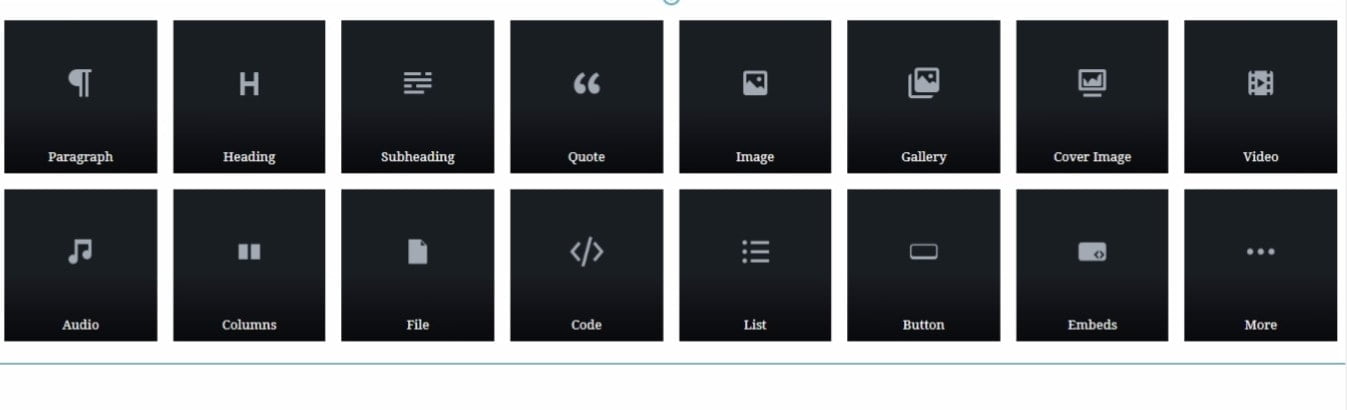
It is definitely a great app. I am already using it on my personal blog.