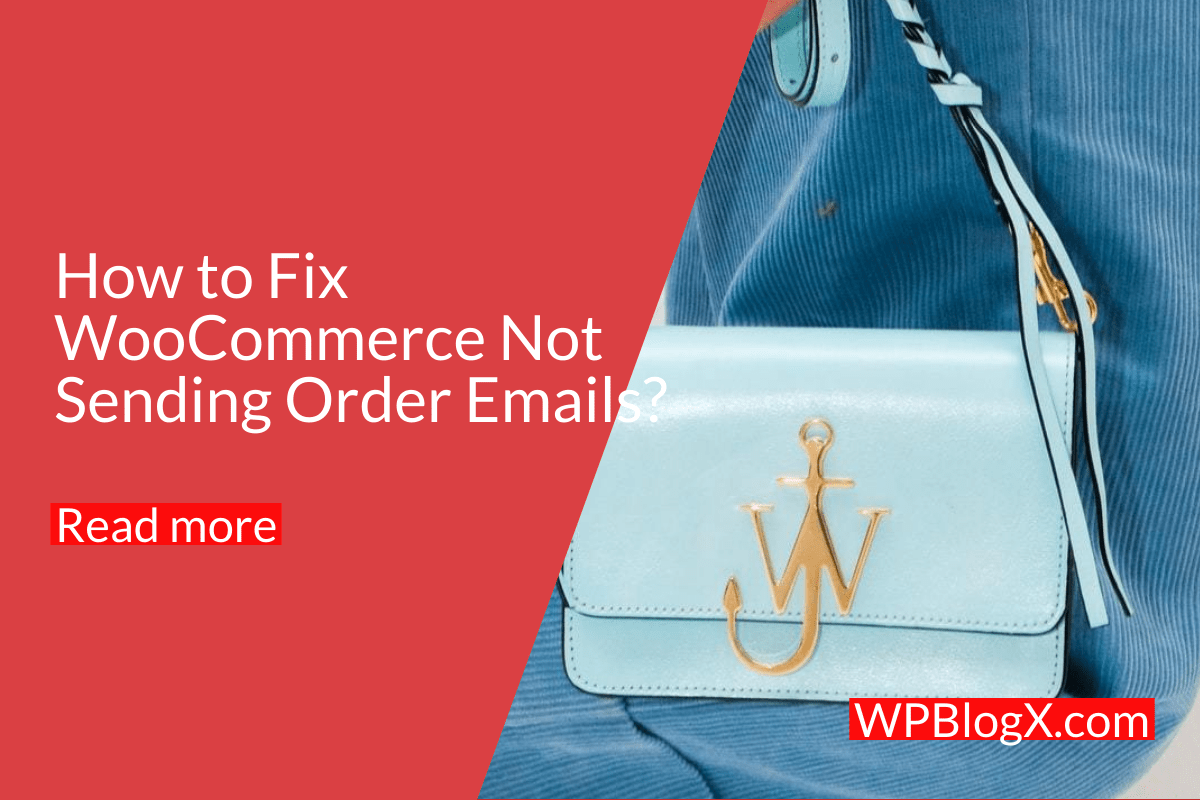Starting and running a digital store is a challenging one. Implementing an E-commerce store has series of tasks before going to live. The important role in e-commerce is to acknowledge your customer through the order receipt which will be sent through the mail.
Stop, If your WooCommerce not sending order emails to your customer? How you will fix this issue?
This article gives solutions to the above questions.
The major problem in Woocommerce is that the people won’t get order mail or WooCommerce will not send email to the admin or customer. Actually, Woocommerce sends the following type of emails to the customer. They are,
- New order email
- Failed order
- Canceled email
- Processing and completed orders
- Refunded orders
- New account and reset password
- Order on hold emails
There are causes for not sending emails to your customer and the following are those. WordPress always uses PHP to send emails but some of the hosting providers won’t support PHP for sending mails. Sometimes, email may be considered spam and this may be the reason for not receiving the mail.
So next, we move to see the steps to fix the issues in Woocommerce not sending order emails.
Step 1: check Woocommerce Email settings
First, start by checking the email settings. For that, Just follow the step “WooCommerce >> Settings” and navigate to the Email tab. Here you can see the list of emails that Woocommerce will send to you and customers.
You can check the email settings by clicking on the “Manage” button.
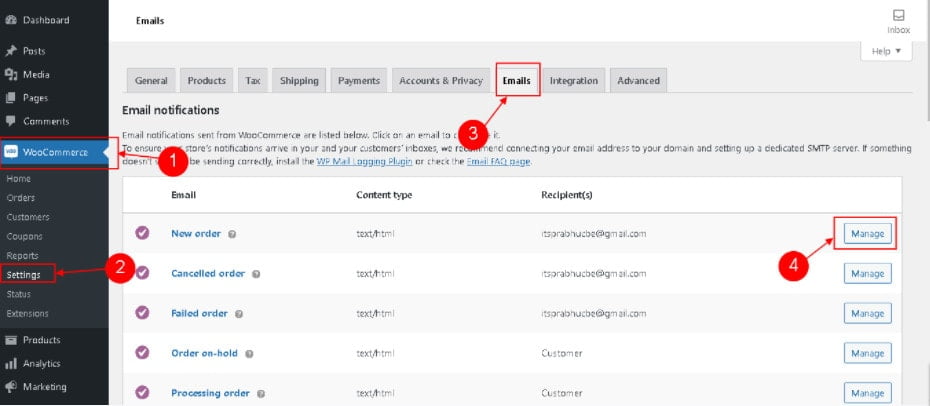
For a start click the “Manage” button to check the new order email settings. Now it takes you to the settings screen. Now you should check the two points on this screen. First, check whether the checkbox for email notification is activated or not. If not just click to enable.
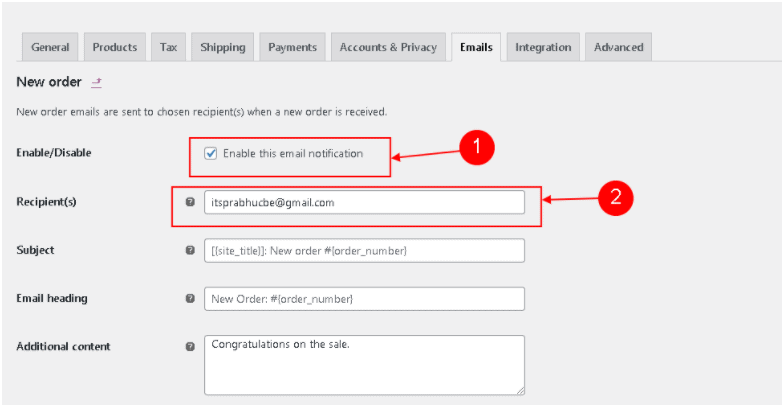
Next check whether the email id in the recipient field is correct. These two checks will enable your recipient to get email notifications. The same procedure should be followed for all the email categories in the list.
Step 2: Check Payment status in WooCommerce
The payment status of your WooCommerce will be on the orders page. Note, first find the status of the payment made by the customer. The following are the scenario on the payment page.
- If the payment status is in processing or any other then an email has been sent to you and the customer.
- If the payment status is in Pending then the email has not been sent to you and the customer.
So, you should monitor the status of the payment carefully.
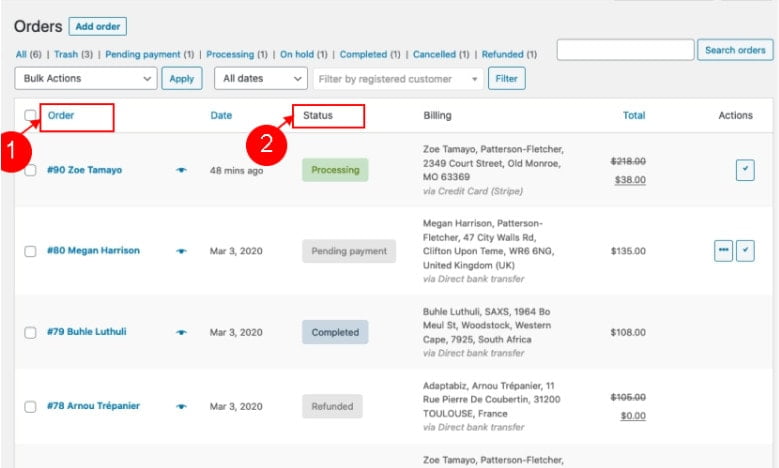
If the problem still exists then move on to the SMTP plugins to check whether the email sending or not.
Fixing the issue using the SMTP plugin
Using the SMTP plugin will be the best solution to send emails to the recipients. Since the SMTP protocol will give the reliability for the WooCommerce to deliver the mail.
WordPress won’t use the SMTP protocol to send the mail. So, using the SMTP protocol will authenticate the mail and it will not be considered spam by the mail provider.
I recommend you use the “WP Mail SMTP” plugin for WordPress and WooCommerce to send mail. Sure, it fixes the mail not sending issue in the WooCommerce plugin.
Once the plugin got activated, just navigate to the “Email Test” Tab and give the mail id and test whether you get the mail in your mailbox.

Now your will be sent to your specified mail. The issues got rectified.
I hope, you get the solution needed to fix WooCommerce not sending order emails issues. In addition, you should confirm the correct email id before sending the mail by WooCommerce. Also, use the trusted WooCommerce plugin to improve your digital store.
Hope you like our post, How to Fix WooCommerce Not Sending Order Emails. You can follow us on Facebook and Twitter to get the latest updates.
Prabhu Ganesan provides his web development and WordPress services independently. He is the founder of WPBlogX. He is very much involved in WordPress as it becomes second nature for him. You can get in touch with him by visiting his website – WPBlogX.com and you can also find him on Twitter @gprabhucbe.