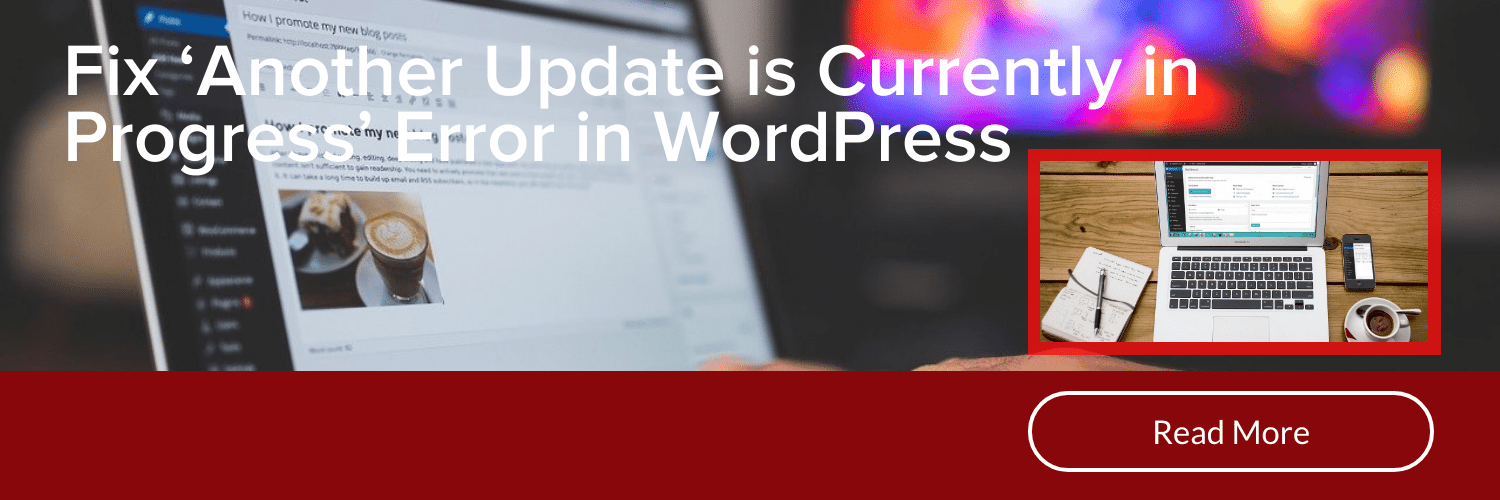This error has been seen by many WordPress users, especially newbies who just installed the latest WordPress version. If you are one of them, then don’t worry, because we have got you covered! In this article, we will explain in detail what this issue is, and how you can fix it.
There are many different things that can go wrong when we update our website. If we see the message ‘Another update is currently in progress, we should not worry because this usually means nothing bad is happening. However, sometimes we may experience some technical issues or be unable to access our site.
This message appears because there are ongoing updates to the software (theme or plugins) on our server. A lot of WordPress users often come across the error message ‘Another update is currently in progress while they are trying to install or upgrade WordPress. This is one of the most common errors in WordPress.
There could be a number of reasons for this error. The best way to fix it is to first check if there is no other update running in the background. It can be done by going to the dashboard, clicking on Updates, and then clicking on Installed. If all is fine, then click on the More Actions button at the bottom of the page. Click on Uninstall and then on Yes.
WordPress updates itself very often. Sometimes it takes a while for WordPress to update. When this happens, you will see a message saying, ‘Another update is currently in progress. It may take as long as two minutes or as short as ten seconds. You won’t see anything happening on your site when this error shows up. In fact, there is nothing wrong with your site, because it is just checking to make sure that everything is working correctly.
Why ‘Another Update is Currently in Progress’ Error Occur?
This error usually displays on your screen when a core WordPress update is running and users try to start with another update.
Whenever the core is been updating, WordPress usually set an update lock on your WordPress database. This database lock actually prevents running simultaneous updates on your website, which will lead to WordPress errors.

This is an automatic message, that usually disappears in 15 minutes or as soon as the update process is complete. In case you are stuck on this ‘Another Update is Currently in Progress’ Error then you need to remove it manually.
Fixing ‘Another Update is Currently in Progress’ Error
If you come across the ‘Another Update is Currently in Progress’ Error then it mandatory to delete the ‘core_updater.lock’ file from your WordPress database. You can do it by using Phpmyadmin.

Initially, login to your WordPress Cpanel dashboard, and click the Advanced tab at the left corner of the page.
Next, move to the database session and click the PhpMyAdmin icon. Clicking the icon will navigate you to the PhpMyAdmin application, here you need to select your WordPress database.
Clicking on the WordPress database will display all your tables present in the database.
Then under the list of the tables, click the Browse button next to the wp_options table.

Clicking on the browse button will display all the rows inside the options table.
Then in the row, you have to find the option ‘core_updater.lock’ and click the delete button near the option.

Once done, PhpMyAdmin will delete that particular row from your database.
Now, if you move back to your website, the ‘Another Update is Currently in Progress’ Error would have gone and you can continue updating.
If in case still, face the error, then you can contact your hosting provider and get their support to solve it.
Conclusion
Hope you got an idea about how to fix the ‘Another Update is Currently in Progress’ Error. If you have any queries or suggestions please feel free to comment. Your comments are most welcome.